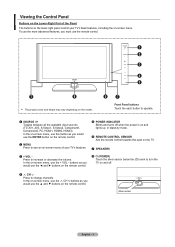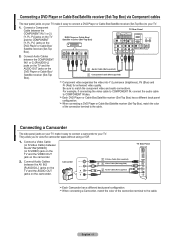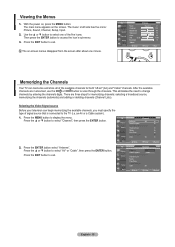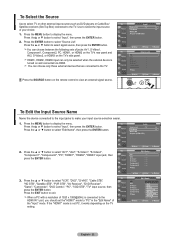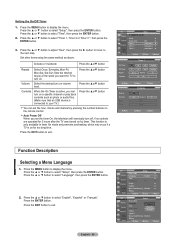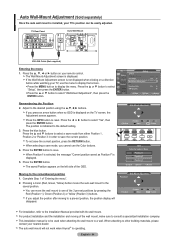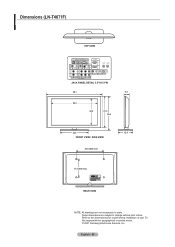Samsung LNT4671F Support Question
Find answers below for this question about Samsung LNT4671F - 46" LCD TV.Need a Samsung LNT4671F manual? We have 2 online manuals for this item!
Question posted by fortaleza1221 on September 15th, 2012
I Move To New House And My Tv Will Power Off Ever Time I Touck Any Button In Con
Current Answers
Answer #1: Posted by TVDan on September 15th, 2012 3:27 PM
there is a class action suit about the capacitors, click on that link (near the top of the page):
http://www.samsung.com/us/support/owners/product/LNT4671FX/XAA
Supporting Image
You can click the image below to enlargeTV Dan
Related Samsung LNT4671F Manual Pages
Samsung Knowledge Base Results
We have determined that the information below may contain an answer to this question. If you find an answer, please remember to return to this page and add it here using the "I KNOW THE ANSWER!" button above. It's that easy to earn points!-
General Support
...select Silent (E). Mode & You will see the Silent Mode icon , on the top of the display, change each time you enter or exit Mode. To exit Silent Mode, perform the same action while in Silent Mode: Press & How ...SGH-I617 In Silent / Vibrate Mode? To place the handset in silent mode simply press the power On/Off button briefly to place the SGH-I617 handset in Mode. -
General Support
... SGH-I637 (Jack) handset in silent mode simply press the power On/Off button To place the handset in Silent Mode: Press &... How Do I Place My SGH-I637 (Jack) Phone In Silent/Vibrate Mode? You will see the Silent Mode icon You will see the Silent Mode icon , on the top of the display, change each time... -
General Support
...& To exit Silent Mode, perform the same action while in silent mode simply press the power On/Off button briefly to open the Quick List menu then select Silent (6), (5) for Windows Mobile 6. To ...place the handset in Mode. To change each time you enter or exit Mode. How Do I Place My ...
Similar Questions
The TV attempts to turn on at least 10 times before finally doing so ... there is a clicking sound a...
Hi This is Dr.C.G.patil. I have purchased a Samsung 46"LED TV on 16th Oct. 2011 and it has suddenly ...
I have just replace power board on my samasung lcd tv but it still clicks serveal times borfore it w...