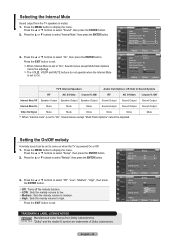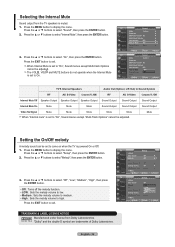Samsung LN-T4061F Support Question
Find answers below for this question about Samsung LN-T4061F - 40" LCD TV.Need a Samsung LN-T4061F manual? We have 3 online manuals for this item!
Question posted by pinsonking on April 10th, 2012
Set Wont Come On After Playing Abought 30 Min
set comes on good ! but after playimg 30 min or so turn set off than try to turn set back on sound will come on but no picture but when set cools off for alttle bit set comes back on and plays good
Current Answers
Answer #1: Posted by TVDan on April 10th, 2012 8:03 PM
remove the back and check for capacitors on the power supply that has the top puffed up slightly. If you find any, replace them. These parts (capacitors) are available at places like Radio Shack. you can either replace them yourself, or take the power supply board and the capacitors to a local TV shop and they will likely charge $20 to replace them for you. The power supply is the module that the AC cord plugs into, and the value of the capacitors is printed on the side. Normally the bad ones are rated at 10vdc-16vdc and they could be 1000 to 2200 microfarads. These capacitors will look like a cylinder with a silver top. Google bad capacitors on LCD HDTV and you will see mass data.
Supporting Image
You can click the image below to enlargeTV Dan
Related Samsung LN-T4061F Manual Pages
Samsung Knowledge Base Results
We have determined that the information below may contain an answer to this question. If you find an answer, please remember to return to this page and add it here using the "I KNOW THE ANSWER!" button above. It's that easy to earn points!-
General Support
... contains no or few moving elements) or a picture with static elements (black bars, black borders, your LCD TV for a minute or two every couple of hours, say during commercials or in between shows, would decrease the chance of the screen when it is a good idea to play video games. in (image retention). If, for... -
General Support
... to the TV without passing through the HTS or stereo. The set top box audio output is connected directly to see if your picture and you are having an unsynchronized sound problem, please call Samsung Customer Care at 1-800-SAMSUNG (1-800-726-7864) any kind of TV - In many setups, the television signal comes into your... -
General Support
..., follow these steps: Turn on the back of Samsung's 2005 and 2006 model TVs have connected using the Windows Display dialog which can use your computer display to keep the new setting. Note: 2008 models include LN series LCD TVs, HL series DLP TVs, PN and FP-T Plasma TVs and TX-T SlimFit TVs. 2007 models include LN-T series LCD TVs, HP-T and...
Similar Questions
What Is This Tv Worth In Good Used Condition? Samsung Ln40a330 - 40' Lcd Tv
What is this tv worth in good used condition? Samsung LN40A330 - 40" LCD TV
What is this tv worth in good used condition? Samsung LN40A330 - 40" LCD TV
(Posted by angelstrybos 3 years ago)
Samsung Plasma 40 Inc
My Plasma TV Model Number Lnt4061fxlxaa It's Showing Black And Then Turns Off Then You See The Power...
My Plasma TV Model Number Lnt4061fxlxaa It's Showing Black And Then Turns Off Then You See The Power...
(Posted by curtlaboo 10 years ago)
3d Glasses Havent A Case
i had a 3d samsung 40 inch tv delivered today which is lovely except the glasses dont have a soft ...
i had a 3d samsung 40 inch tv delivered today which is lovely except the glasses dont have a soft ...
(Posted by jcmannell 12 years ago)
Samsung Sound Bars
I have a 40" samsung tv, and the sound rises and falls by itself. What sound bars are good, and will...
I have a 40" samsung tv, and the sound rises and falls by itself. What sound bars are good, and will...
(Posted by afrank30 12 years ago)
I Have Samsung Ln40a530p1f 40' Lcd Tv. Last Week It Started Turning On And Off
I have Samsung LN40A530P1F 40 LCD TV. Last week it started turning on and off on its own. Tried unpl...
I have Samsung LN40A530P1F 40 LCD TV. Last week it started turning on and off on its own. Tried unpl...
(Posted by goodney 12 years ago)