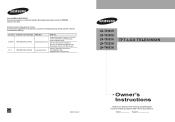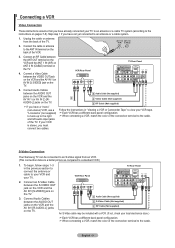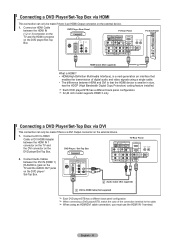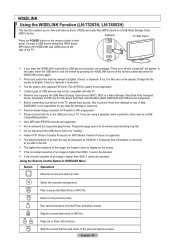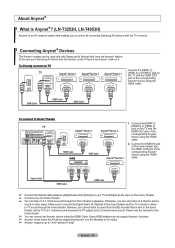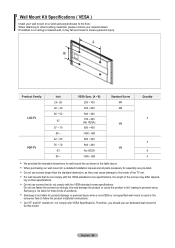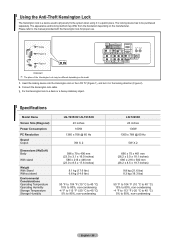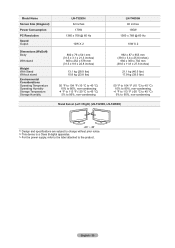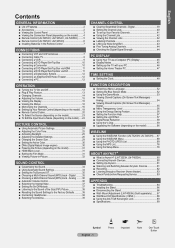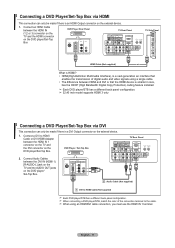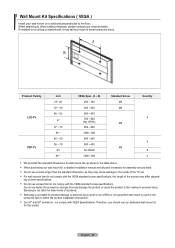Samsung LNT3253H Support Question
Find answers below for this question about Samsung LNT3253H - 32" LCD TV.Need a Samsung LNT3253H manual? We have 3 online manuals for this item!
Question posted by patrickbrowning on October 14th, 2012
Defective Samsung 32' Hdtv
I BOUGHT YOUR MODEL DESCRIBED ABOVE IN 2007 FOR
$905.00 COMPLETE. A week ago it started turning its self off
and after two more days it would not turn off or back on.
there is a problem in the power source and very likely
caused by failure of the motherboard or other internal elec-
trical problem. As this is a wide spread problem with your
tv sets what are you going to do about reimbursing the
owners of these TV's that have broke down about ten years
before they should have.
Current Answers
Related Samsung LNT3253H Manual Pages
Samsung Knowledge Base Results
We have determined that the information below may contain an answer to this question. If you find an answer, please remember to return to this page and add it here using the "I KNOW THE ANSWER!" button above. It's that easy to earn points!-
General Support
Have the model number and serial number of your TV on a typical LCD television is not an option. With that said, what we do about an LCD TV with dead pixels depends on: The ...What Is Your Policy On Defective Pixels? Generally, then, if you are having a serious problem with dead pixels, gather the information listed above and call . One or two dead pixels out of the LCD TV screen If you have ... -
General Support
...for example, LN-T40 61 F, LN-T40 65 F) accept a 1080p television signal through the PC input. In 2007 LN-T For the 2007 LN-T series LCD TVs, those TVs with the exception of any model under 32 inches and the LN32B540 2008 A For the 2008 LCD TVs, all LN-T series Samsung LCD TVs accept a 1080 i (interlaced) television signal. 2006 LN-S For the 2006 LN-S series LCD TVs, only those TVs with 61... -
General Support
... you can often change it to resolve this problem. What Is The Best Format For Viewing, ...like the size of several other sizes. Note 1 : Analog channels always broadcast in the 4:3 format and never broadcast in the 16:9 format. HDTV channels broadcast most of the program you are watching a program that is being broadcast in the 16:9 format. Related Articles Are LCD TV...
Similar Questions
How Much Is A Used Samsung Lnt3232h 32' Lcd Tv. Res-1366 X 768 - 2x Hdmi
none
none
(Posted by macspeed123 2 years ago)
Is This Tv A 720 Or A 1080
Is this tv a 720 or 1080. Has no power cord.
Is this tv a 720 or 1080. Has no power cord.
(Posted by cowallner70 2 years ago)
Samsung Ln-t3253h 32 Lcd Hdtv Information On How To Set Up My Dishnetwork To
work
work
(Posted by aiWA 9 years ago)
I Have A Samsung Tv Ln T3253h Codes It Is Making A Beeping Need Codes
I have A samsung TV LN T3253H codes it is making a beeping need Codes
I have A samsung TV LN T3253H codes it is making a beeping need Codes
(Posted by ajbourquesr 11 years ago)
I Have Samsung Ln40a530p1f 40' Lcd Tv. Last Week It Started Turning On And Off
I have Samsung LN40A530P1F 40 LCD TV. Last week it started turning on and off on its own. Tried unpl...
I have Samsung LN40A530P1F 40 LCD TV. Last week it started turning on and off on its own. Tried unpl...
(Posted by goodney 12 years ago)