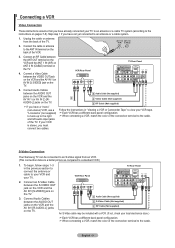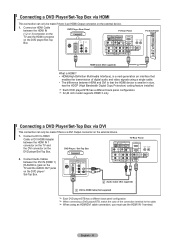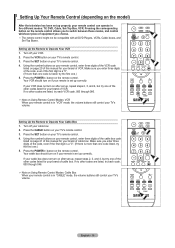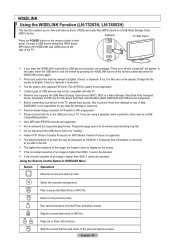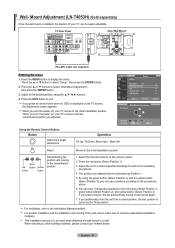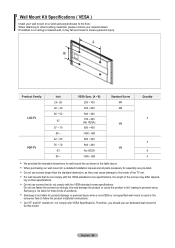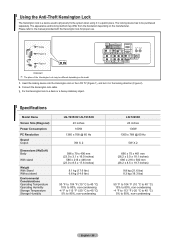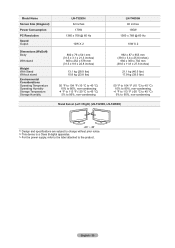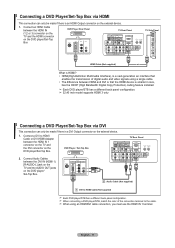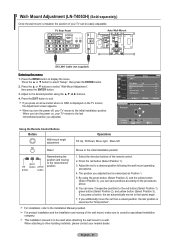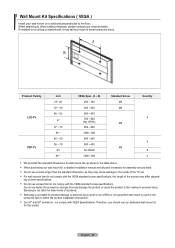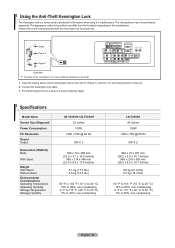Samsung LNT3253H Support Question
Find answers below for this question about Samsung LNT3253H - 32" LCD TV.Need a Samsung LNT3253H manual? We have 3 online manuals for this item!
Question posted by aiWA on July 12th, 2014
Samsung Ln-t3253h 32 Lcd Hdtv Information On How To Set Up My Dishnetwork To
work
Current Answers
Related Samsung LNT3253H Manual Pages
Samsung Knowledge Base Results
We have determined that the information below may contain an answer to this question. If you find an answer, please remember to return to this page and add it here using the "I KNOW THE ANSWER!" button above. It's that easy to earn points!-
General Support
... the model number and serial number on your TV set to an HDMI or Component source at 1-800-Samsung (1-800-726-7864) any resolution. The following LN-T series LCD TVs are susceptible to the tearing problem: LN-T3242H LN-T4264H LN-T3253H LN-T4642H LN-T4042H LN-T5054H LN-T4053H LN-T5064H LN-T4254H If you have your TV has the tearing problem, you call Samsung... -
General Support
...(720p, 1080i) Component (1080i) Note: To access JustScan, you will not work on TVs made for HDMI inputs, is designed for your remote. You can access the ...TV. 2008 Models (LNxx A All 2008 LN Samsung LCD TVs have a JustScan function built in. You can access the JustScan function through LN-T LCD TVs. TV. You can make your TV unworkable, and you must set your TV... -
General Support
... input. In 2007 LN-T For the 2007 LN-T series LCD TVs, those TVs with 61, 65, 66, 69, 71, or 81 as the last two digits of any model under 32 inches and the LN32B540 2008 A For the 2008 LCD TVs, all LN-T series Samsung LCD TVs accept a 1080 i (interlaced) television signal. 2006 LN-S For the 2006 LN-S series LCD TVs, only those TVs with ...
Similar Questions
How Much Is A Used Samsung Lnt3232h 32' Lcd Tv. Res-1366 X 768 - 2x Hdmi
none
none
(Posted by macspeed123 2 years ago)
Is This Tv A 720 Or A 1080
Is this tv a 720 or 1080. Has no power cord.
Is this tv a 720 or 1080. Has no power cord.
(Posted by cowallner70 2 years ago)
Ln-t4669f Samsung Lcd Tv Has Quivering Horizontal Bars (not Lines But Large Bars
Samsung LN-T4669F lcd tv has large horizontal bars that shake on the screen
Samsung LN-T4669F lcd tv has large horizontal bars that shake on the screen
(Posted by tjmmca 7 years ago)
I Have A Samsung Tv Ln T3253h Codes It Is Making A Beeping Need Codes
I have A samsung TV LN T3253H codes it is making a beeping need Codes
I have A samsung TV LN T3253H codes it is making a beeping need Codes
(Posted by ajbourquesr 11 years ago)