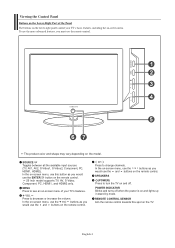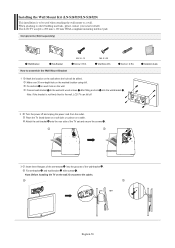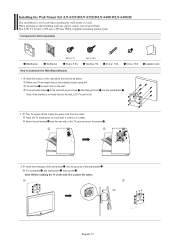Samsung LN-S3251D Support Question
Find answers below for this question about Samsung LN-S3251D - 32" LCD TV.Need a Samsung LN-S3251D manual? We have 2 online manuals for this item!
Question posted by bigronan123 on November 4th, 2011
Does It Have Pal Setting
The person who posted this question about this Samsung product did not include a detailed explanation. Please use the "Request More Information" button to the right if more details would help you to answer this question.
Current Answers
Answer #1: Posted by pchelper on November 4th, 2011 5:01 AM
This television has a ATSC digital tuner for receiving over-the-air broadcasts in North America which is different from India broadcasts which I beleive uses DVB-T broadcasts so it can't be used to pick up local over-the-air Tv stations with an antenna
If you have a receiver such as TATA Sky satellite or cable this can be plugged into the AV ports as most LCD TVs are dual PAL/NTSC
If you have a receiver such as TATA Sky satellite or cable this can be plugged into the AV ports as most LCD TVs are dual PAL/NTSC
Related Samsung LN-S3251D Manual Pages
Samsung Knowledge Base Results
We have determined that the information below may contain an answer to this question. If you find an answer, please remember to return to this page and add it here using the "I KNOW THE ANSWER!" button above. It's that easy to earn points!-
General Support
... your computer's DVI video output jack. If your TV only has on the TV. 2008 LNxxA you have a 2008 LCD TV and it has multiple HDMI inputs you can use the HDMI 2 as an HDMI/DVI input. 2007 LN-T If you have a 2007 Samsung LCD TV you can use the HDMI 1 input jack to connect... -
General Support
...TV's rear panel, then it could inadvertently lead to hear that may feature more than one audio track (for SAP or Mono, that you've been detecting a popping or snapping noise whenever the broadcast programming you to Stereo SRS TruSurround XT™ Press the ▲▼ button to set.... Series 6 LCD TV (LN40A650A1F) goes to call , please have the model code & -
How To Get Your TV Out Of Shop Mode SAMSUNG
... dissatisfied very satisfied Q2. See if the Picture Mode setting is displayed on the screen. Press the Menu button on your TV for all of your TV has been removed from Shop Mode. Press the INFO button on the side panel of settings appears. Turning Off Shop Mode To turn off Shop Mode, follow these...
Similar Questions
How Much Is A Used Samsung Lnt3232h 32' Lcd Tv. Res-1366 X 768 - 2x Hdmi
none
none
(Posted by macspeed123 2 years ago)
Samsung Ln32a650 - 32' Lcd Tv
I Found This Tv For $350. Is This A Good Price????
I Found This Tv For $350. Is This A Good Price????
(Posted by ELGUAPO916 11 years ago)
The Volume Level, Brightness Level, And Pip Settings Won't Save.
when I turn the TV off then back on, I lose the volume, brightness, and PIP settings. they seem to r...
when I turn the TV off then back on, I lose the volume, brightness, and PIP settings. they seem to r...
(Posted by jendavewhite 12 years ago)
32' Samsung Tv Keeps Turning On
About every 45 minutes my tv will just turn on. What do I do?
About every 45 minutes my tv will just turn on. What do I do?
(Posted by saintmichael66 12 years ago)
My Samsung Ln-s3251d Lcd Tv Has A Faint Vertical Shadow On The Screen.
Is this shadow the result of some type of image burn that can't be repaired?
Is this shadow the result of some type of image burn that can't be repaired?
(Posted by somf43 14 years ago)