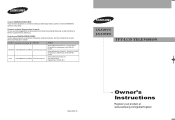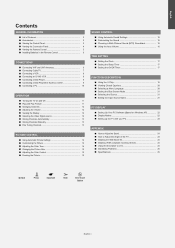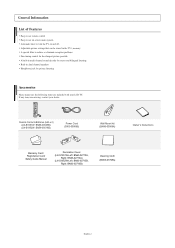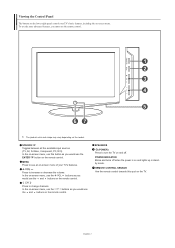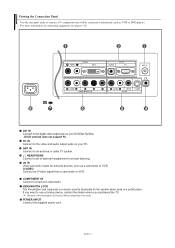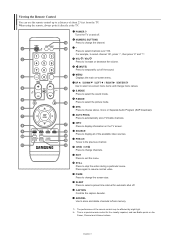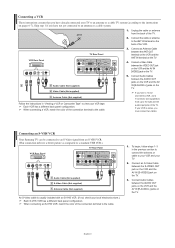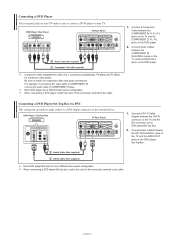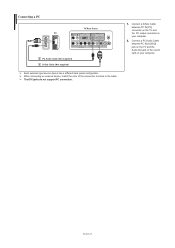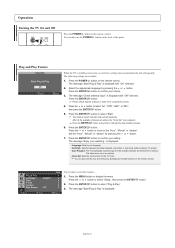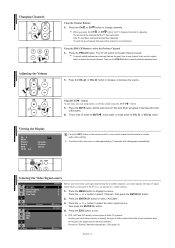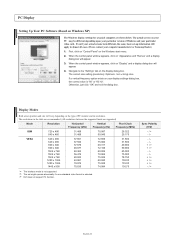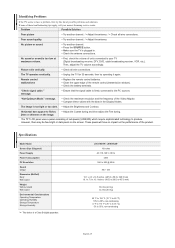Samsung LN-S1952W Support Question
Find answers below for this question about Samsung LN-S1952W.Need a Samsung LN-S1952W manual? We have 2 online manuals for this item!
Question posted by Johnluxton on November 1st, 2020
Digital Antenna
can I use a digital antenna with this tv. If so, what kind can I use.
Current Answers
Related Samsung LN-S1952W Manual Pages
Samsung Knowledge Base Results
We have determined that the information below may contain an answer to this question. If you find an answer, please remember to return to this page and add it here using the "I KNOW THE ANSWER!" button above. It's that easy to earn points!-
General Support
... on the left side of Samsung LCD TVs (LN-R, LN-S, etc.) have HDMI connections, none have the HDMI 1.3 interface. The 5 Series TVs and above do not have HDMI-CEC (HDMI - Samsung LCD TVs with HDMI 1.3 inputs. 2007 LN-T Series Models Of the LN-T series Samsung LCD TVs, those models whose last two digits are equipped with HDMI 1.3 interfaces also... -
General Support
... B For the 2009 LCD TVs, all LN-T series Samsung LCD TVs accept a 1080 i (interlaced) television signal. 2006 LN-S For the 2006 LN-S series LCD TVs, only those TVs with 61, 65, 66, 69, 71, or 81 as the last two digits of their model number (for example, LN-T40 61 F, LN-T40 65 F) accept a 1080p television signal through the PC... -
General Support
... MediaPlay. 2008 LCD Plasma DLP 5 Series - Wiselink Pro LN46A950D1FXZA LN55A950D1FXZA 2007 LN-T3253H LN-T4053H 6 Series Wiselink LN-T4061F HP-T4264 LN-T4661F HP-T5064 LN-T4065F LN-T4665F LN-T5365F LN-T4069F LN-T4669F LN-T5269F 7 Series - To see if your television has Wiselink or Wiselink Pro, find your TV's model number is not listed, it does not have Wiselink or...
Similar Questions
I Have A Samsung Ln-s1952w Tv- Need Digital Antenna
I am looking for a digital antenna for this tv. The tv is probably 12 years old or even perhaps more...
I am looking for a digital antenna for this tv. The tv is probably 12 years old or even perhaps more...
(Posted by Johnluxton 3 years ago)
Remote Control Code For Samsung Model No Ln-r328w Using A Beam Remote.
(Posted by steviemc923 3 years ago)
Wall Mount Options For Ln-s1952w
I would like to mount this 32" Samsung TV on the wall. I have the mounting bracket and instructions,...
I would like to mount this 32" Samsung TV on the wall. I have the mounting bracket and instructions,...
(Posted by mindylouis 11 years ago)
I Have The Samsung Ln32c540f2d Flat Screen Television. What Is The Vesa System
What is the vesa system that the Samsung LN32C540F2D uses? I want to buy a wall mount for it.
What is the vesa system that the Samsung LN32C540F2D uses? I want to buy a wall mount for it.
(Posted by sendme2cali 12 years ago)