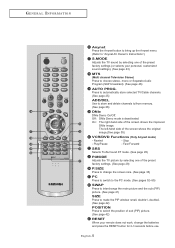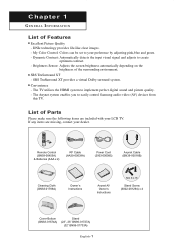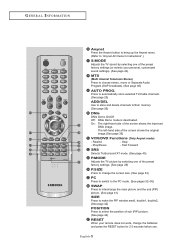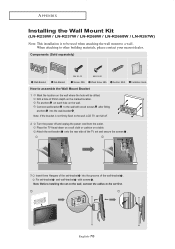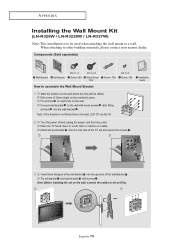Samsung LN-R328W Support Question
Find answers below for this question about Samsung LN-R328W - 32" LCD TV.Need a Samsung LN-R328W manual? We have 6 online manuals for this item!
Question posted by nakhan on January 18th, 2012
Is There A Place Where I Can Download The Manual For Lnr329d/xaa.
I couldn't download it from Help Owl. I can hear the sound but there is no picture. I'm assuming that the cleaning lady pressed the wrong button and I can somehow return it to default settings.
Current Answers
Related Samsung LN-R328W Manual Pages
Samsung Knowledge Base Results
We have determined that the information below may contain an answer to this question. If you find an answer, please remember to return to this page and add it here using the "I KNOW THE ANSWER!" button above. It's that easy to earn points!-
General Support
...click the Troubleshooting tab on the page you should set up a screen saver that goes on after about twenty minutes, or set up your TV set to 4:3, and have black borders on the top...contains no or few moving elements) or a picture with static elements (black bars, black borders, your LCD TV for more than Plasma TVs, LCD TVs are watching your TV to leave your PC unattended for long periods ... -
General Support
... the your computer's DVI video output jack. Samsung TVs built before 2007 (LN-S series, LN-R series, LT-P series, etc.) has a DVI input for a computer. Our current TVs have HDMI/DVI inputs that input as an HDMI/DVI input. 2007 LN-T If you have a 2008 LCD TV and it has multiple HDMI inputs you can use... -
General Support
... then press the [ button to save changes. Press Back several times to get back to select Music Background and then press the [ button. How Do I Set My YP-T9 To Display Album Art? Press the [ ] button to select [Display] and then press the [ button. The Display menu appears. Press the [ button to select [Settings] and then press the [ button. The Settings menu...
Similar Questions
How Much Is A Used Samsung Lnt3232h 32' Lcd Tv. Res-1366 X 768 - 2x Hdmi
none
none
(Posted by macspeed123 2 years ago)
Samsung Ln-r328w - 32' Lcd TvReplacement Screen
hi, I really need a screen for my TV Samsung LN-R328W - 32" LCD TV. Please tell where?hi,I need a...
hi, I really need a screen for my TV Samsung LN-R328W - 32" LCD TV. Please tell where?hi,I need a...
(Posted by walterjlouis 11 years ago)
Samsung Ln32a650 - 32' Lcd Tv
I Found This Tv For $350. Is This A Good Price????
I Found This Tv For $350. Is This A Good Price????
(Posted by ELGUAPO916 11 years ago)
Replacement Base Or Pedestal.
I need a replacewment base for my 32" Samsung model code LN R328wx/xaa lcd tv. How can I order one a...
I need a replacewment base for my 32" Samsung model code LN R328wx/xaa lcd tv. How can I order one a...
(Posted by ranchj3 12 years ago)
Samsung Lnr328wx/xaa
Pixaled Lines .. Growing Everyday
I have pixaled lines stationary at a fixed place .. growing evryday horizontally. About 30% of the T...
I have pixaled lines stationary at a fixed place .. growing evryday horizontally. About 30% of the T...
(Posted by mohitrsehgal 12 years ago)