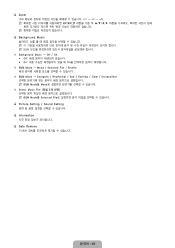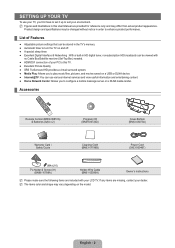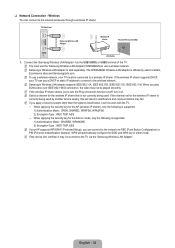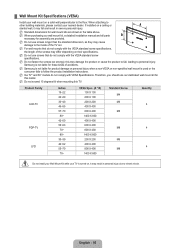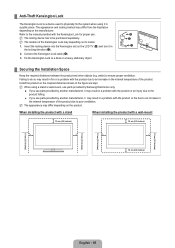Samsung LN65B650 Support Question
Find answers below for this question about Samsung LN65B650 - 65" LCD TV.Need a Samsung LN65B650 manual? We have 6 online manuals for this item!
Question posted by Ponceg67 on March 5th, 2013
I Have A Samsung 65 Inch Lcd That Has Sound But The Picture Flickers
The person who posted this question about this Samsung product did not include a detailed explanation. Please use the "Request More Information" button to the right if more details would help you to answer this question.
Current Answers
Related Samsung LN65B650 Manual Pages
Samsung Knowledge Base Results
We have determined that the information below may contain an answer to this question. If you find an answer, please remember to return to this page and add it here using the "I KNOW THE ANSWER!" button above. It's that easy to earn points!-
General Support
...we can further diagnose and correct the problem. Since a 15 inch LCD display contains 2,359,296 pixels, a 19 inch LCD display contains 3,932,160 pixels, and a 24 inch LCD display contains 6,912,000 pixels, having a few &...or stuck off . What Can I Do If I Have A Bad Pixel On My LCD Monitor? While applying pressure to the stuck pixel, turn on , but leave your monitor. If the ... -
General Support
... if you are experiencing this firmware update on hand when you a drive containing the firmware. LN-T 42, 53, 54 Series LCD TV HDMI Picture Flickers Intermittently Firmware Update. To have a USB memory drive, you can send you call Samsung Customer Care at 1-800-Samsung (1-800-726-7864). Attachment : T-JM26AUS0.... -
General Support
... specifications are below , to the right of the screen, and then click go to 29 inch LCD TVs is below: Model Number VESA Mount Size LN-S1951W 100mm x 100mm LN-S1952W LN-S2338W ... VESA wall mount from other necessary parts, are below , to the right Note 1 : 57 inch Samsung LCD TVs are available at SamsungParts.com. Click HERE to go to the wall, and all other manufacturers. Mount...
Similar Questions
I Have A Samsung Ln40c500 Lcd Tv. Picture Works Find But I Have No Sound.
i have a samsung ln40c500. The picture works fine but there is no sound when the hdmi is in use. Rca...
i have a samsung ln40c500. The picture works fine but there is no sound when the hdmi is in use. Rca...
(Posted by Trungdinh228 7 years ago)
Samsung 46 Inch Lcd Tv Model Ln46a550p3f, Won't Turn On
(Posted by Redseduca 10 years ago)
Samsung Ln32a650 - 32' Lcd Tv
I Found This Tv For $350. Is This A Good Price????
I Found This Tv For $350. Is This A Good Price????
(Posted by ELGUAPO916 11 years ago)
I Have A Samsung 40inch Lcd Tv. I Have Sound, But No Picture. What's Wrong?
i have a samsung 40inch lcd tv model number ln40d550k1fxza. my 2 year old son recently sprayed half ...
i have a samsung 40inch lcd tv model number ln40d550k1fxza. my 2 year old son recently sprayed half ...
(Posted by goinamanda 11 years ago)
Volume On Samsung Lcd Tv Keeps Going To Zero. Sound Bar Shows On The Screen And
Volume on Samsung LCD tv keeps going to zero. Sound bar shows on the screen and is set at 0 - remo...
Volume on Samsung LCD tv keeps going to zero. Sound bar shows on the screen and is set at 0 - remo...
(Posted by cwainwright 12 years ago)