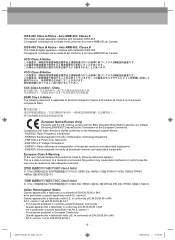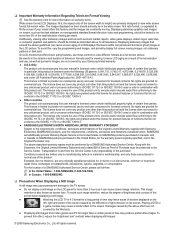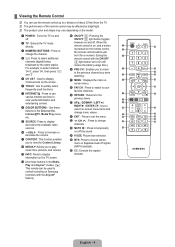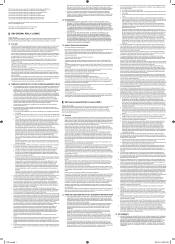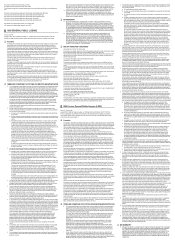Samsung LN52B750U1F Support Question
Find answers below for this question about Samsung LN52B750U1F.Need a Samsung LN52B750U1F manual? We have 7 online manuals for this item!
Question posted by melovitt on September 16th, 2011
Ln52b750u1f Samsung Backlight Comes O Pwr Supply Voltage Good No Sound Indicator
Current Answers
Answer #1: Posted by TVDan on September 16th, 2011 12:35 PM
If the back lights work and the power supply is working correctly, then the obvious problem is the "Main" board(part number is likely BN94-02585L lists for $200, the only way to know for sure is to research the part number with the full model number and serial number).
TV Dan
Related Samsung LN52B750U1F Manual Pages
Samsung Knowledge Base Results
We have determined that the information below may contain an answer to this question. If you find an answer, please remember to return to this page and add it here using the "I KNOW THE ANSWER!" button above. It's that easy to earn points!-
General Support
...indicator light ). To switch it was performed based on your phone's setting or type, you may cause interference with the supplied earpiece cover. Depending on a call comes... the battery gets very low, the red indicator light on the headset blinks and then stays on or off Using...operating in , the headset sounds the ring tone and flashes the blue indicator twice. THIS POWER UNIT IS... -
General Support
...comes first, not the call , the headset sounds the ring tone and flashes the blue indicator...indicator light A single tone The indicator light flashes while the power is on (see meaning of the indicator light) Turn The Headset Off blue and red flashes on the indicator light Series of 2 tones stops flashing Meaning of the indicator light Light... hook Attach the supplied hook to the ... -
General Support
... Specifications Type: Internal Cell Li-Ion (mAh) Milliamp Hours: 800mAh Battery Voltage: 3.7 Volts Housing/Cover Color: Red Charging Time Travel Charger: 4 Hrs Car Charger: 4Hrs Time: Talk Time:...in our labs under multiple different conditions and the talk and standby times are : Backlight settings set to always on, or a long amount of time Ring tone settings...
Similar Questions
I Am Hiving Good Sound And No Video, Black Screen.
the widget is not working and i want to download Netflix to the TV
I have a LN-S2738D Samsung TV. I have replaced the video board, part number BN96-03060A, because the...
menu doesnt comes on screen.if i kept menu pressed for 10 seconds then only 0 and 5 dash comes on sc...