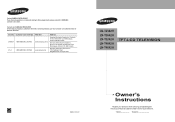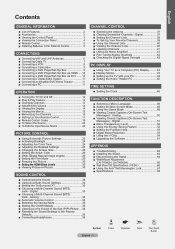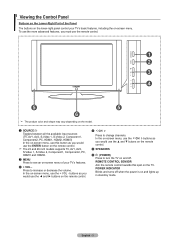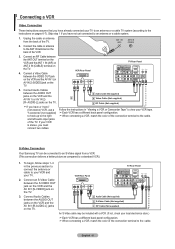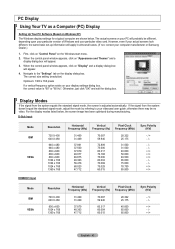Samsung LNT3242H Support Question
Find answers below for this question about Samsung LNT3242H - 32" LCD TV.Need a Samsung LNT3242H manual? We have 2 online manuals for this item!
Question posted by uday on September 28th, 2011
In Samsung 32pc5rv-td Snow Comes Picture Comes Through Video Input But No Sound.
Current Answers
Answer #1: Posted by TVDan on September 28th, 2011 1:33 AM
The capacitors look like cylinders with a flat top on the power board (where the AC power cord hooks to). The bad ones will have the top puffed up slightly. The values are printed on the side and are probably 1000 microfarad at 10VDC, replace them with same value at a higher voltage rating as long as it will fit it the same area on the board. you can replace them yourself or take the parts and the board to a shop and they can install them for about $25
TV Dan
Related Samsung LNT3242H Manual Pages
Samsung Knowledge Base Results
We have determined that the information below may contain an answer to this question. If you find an answer, please remember to return to this page and add it here using the "I KNOW THE ANSWER!" button above. It's that easy to earn points!-
General Support
... 2: Keypad 4: Front Contrast 5: Wallpaper 1: Main Screen 2: Front Screen 6: Display Themes 7: Main Menu Settings 8: Dial Fonts 9: Menu Fonts 0: Clock Format 1: Main Clock 2: Front ...7: Assisted Dialing 8: Memory 1: Save Options 1: Pictures 2: Videos 3: Sounds 2: Phone Memory 1: Phone Memory Usage 2: My Pictures 3: My Videos 4: My Ringtones 5: My Music 6: My Sounds 7: My Contacts 8: Move All To Card ... -
General Support
... Connect 3: Keypad Sounds 4: Keypad Volume 5: Service Alerts 1: ERI 2: Minute Beep 3: Call Connect 6: Power On/Off 1: Power On 2: Power Off 5: Display Settings 1: Banner 1: Personal Banner 2: ERI Banner 2: Backlight 1: Display 1: Duration 2: Brightness 2: Keypad 3: Wallpaper 1: Main Screen 1: My Pictures 2: My Videos 2: Front Screen 4: Display Themes 5: Main Menu Settings 6: Menu Font Size 7: Dial... -
General Support
...Select 8: Call Settings 1: Answer Options 2: Auto Retry 3: TTY Mode 4: One Touch Dial 5: Call Screen Layout 6: Voice Privacy 7: Data Settings 8: DTMF Tones 9: Memory 1: Save Options 1: Pictures 2: Videos 3: Sounds 2: Phone Memory 1: Phone Memory Usage 2: My Pictures 3: My Videos 4: My Ringtones 5: My Music 6: My Sounds 3: Card Memory 1: Card Memory Usage 0: Phone Info 1: My Number 2: SW/HW Version...
Similar Questions
We were watching it last night and the screen went off. I unplugged it for 2 hours and it will not r...
how many inputs does this tv have and what are they?
No picture after power failure. The bulb works. Is it the main board? Is the part Samsung Bp94...
shut tv off in the evening and picture was fine, got up next day and no picture comes on only the au...