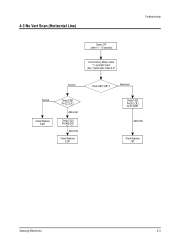Samsung TXJ2766 Support and Manuals
Get Help and Manuals for this Samsung item

View All Support Options Below
Free Samsung TXJ2766 manuals!
Problems with Samsung TXJ2766?
Ask a Question
Free Samsung TXJ2766 manuals!
Problems with Samsung TXJ2766?
Ask a Question
Most Recent Samsung TXJ2766 Questions
Model Year
In what year was this television first made for sale to the public?
In what year was this television first made for sale to the public?
(Posted by bclooch 7 years ago)
Receiving Cable Channels
How do I get cable channels above channel 13? Is a menu option available to switch to cable?
How do I get cable channels above channel 13? Is a menu option available to switch to cable?
(Posted by Anonymous-73228 11 years ago)
Audio Video Input
how many inputs does this tv have and what are they?
how many inputs does this tv have and what are they?
(Posted by manjukarthick 12 years ago)
What Is The Tv Remote Code For Samsung Model Txj2766?
(Posted by Anonymous-35284 12 years ago)
How To Connect Cable And Other Device To This Tv?
I have a DishNetwork cable that came in to the house through a box with cables to the front connecto...
I have a DishNetwork cable that came in to the house through a box with cables to the front connecto...
(Posted by wentonglin 12 years ago)
Popular Samsung TXJ2766 Manual Pages
Samsung TXJ2766 Reviews
We have not received any reviews for Samsung yet.