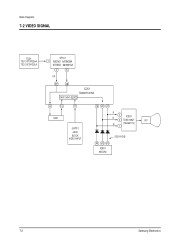Samsung TXJ2766 Support Question
Find answers below for this question about Samsung TXJ2766.Need a Samsung TXJ2766 manual? We have 1 online manual for this item!
Question posted by manjukarthick on September 18th, 2011
Audio Video Input
how many inputs does this tv have and what are they?
Current Answers
Related Samsung TXJ2766 Manual Pages
Samsung Knowledge Base Results
We have determined that the information below may contain an answer to this question. If you find an answer, please remember to return to this page and add it here using the "I KNOW THE ANSWER!" button above. It's that easy to earn points!-
General Support
...inputs above . Multiple Video Sources (DVD Players, VCRs, etc.) has more video sources, you may also be able to attach your monitor to a stereo system or home theater, depending on the front panel of input is a catch. Of course, you would select the input jacks to a digital set -top-box, and get audio... monitor has Component Video inputs, you may be used as a TV by attaching an ... -
General Support
...nbsp; Adapter Input AC 100~...or an experienced radio/TV technician for being ...Audio Distribution profile, Audio Video Remote control Profile headset profile and hands-free profile 2 . Ensure that you can use are limited-life consumable components, such as free of the track. To connect from the beginning of defects in Press to radio or television...2-pronged flat plug ... -
How To Record From A Cable Or Satellite DVR To Your DVD Recorder. SAMSUNG
...need to connect a RCA, component, S-video, or HDMI cable from the audio video out on the back of the signal ...the DVD player sends to the AV In on the DVR box to the TV, so choose which one is connected to your TV...your DVR box to a cable jack and to the TV as instructed in the user's manual of your DVR....: With the TV, DVR box, and DVD recorder off, connect ...
Similar Questions
Samsung Un65c6500vfxza 65' Flat Panel Tv Reviews
(Posted by motox1us 10 years ago)
Samsung Txg2547 Is Stuck On Video Inputs, Won't Go To Channels Via Tv Or Remote
(Posted by GaryGoodman1 11 years ago)
In Samsung 32pc5rv-td Snow Comes Picture Comes Through Video Input But No Sound.
menu doesnt comes on screen.if i kept menu pressed for 10 seconds then only 0 and 5 dash comes on sc...
menu doesnt comes on screen.if i kept menu pressed for 10 seconds then only 0 and 5 dash comes on sc...
(Posted by uday 12 years ago)
Looking For Part Number For The Audio / Video Card Or Parts Manual; Ln55c610n1f
(Posted by pauldavis 12 years ago)
What Is The Tv Remote Code For Samsung Model Txj2766?
(Posted by Anonymous-35284 12 years ago)