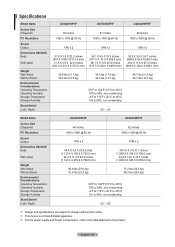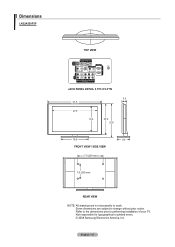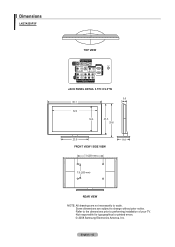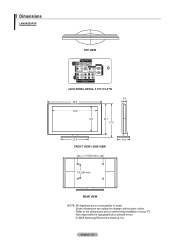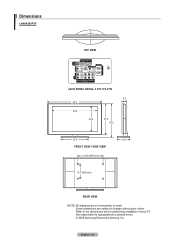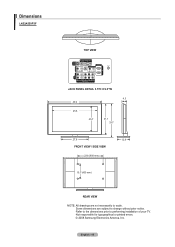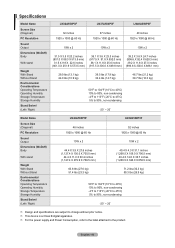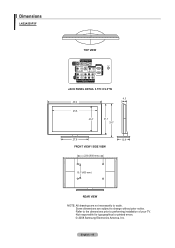Samsung LN52A550P3F Support Question
Find answers below for this question about Samsung LN52A550P3F.Need a Samsung LN52A550P3F manual? We have 7 online manuals for this item!
Question posted by cheekPBdb on September 1st, 2014
How Much Can I Sell My Samsung Ln52a550p3f For
The person who posted this question about this Samsung product did not include a detailed explanation. Please use the "Request More Information" button to the right if more details would help you to answer this question.
Current Answers
Related Samsung LN52A550P3F Manual Pages
Samsung Knowledge Base Results
We have determined that the information below may contain an answer to this question. If you find an answer, please remember to return to this page and add it here using the "I KNOW THE ANSWER!" button above. It's that easy to earn points!-
General Support
...Clean the frame of your TV say otherwise, and only use water unless the instructions that sell monitors or TVs. Wipe the screen with the soft, clean, lint free, dry cloth. ... that does not work, spray ScreenClean or another screen cleaner solution onto the cloth. clean your television correctly, follow these steps: Unplug your TV screen. Never spray it directly onto your TV before... -
General Support
...Wiselink LN-S4096D LN-S4689D Wiselink LN40A540P2F PN50A550S1FXZA LN46A540P2F PN58A550S1FXZA LN52A540P2F LN32A550P3F LN37A550P3F LN40A550P3F LN46A550P3F LN52A550P3F LN46A580P6F LN52A580P6F 6 Series - Both Wiselink and Wiselink Pro let you play MP3s ...HL-T5089W HL-T5689S HL-T6189S HL-T7288W Other - To see if your television has Wiselink or Wiselink Pro, find your TV's model number is not ... -
Picture-In-Picture (PIP) Setup SAMSUNG
Picture-In-Picture (PIP) Setup LN52A550P3F 33582. Product : Televisions > LCD TV >
Similar Questions
Tv Bracket
Will Bracket #739440 )Simplicity Flat Panel TV Wall Mount from Costco) work with this TV?
Will Bracket #739440 )Simplicity Flat Panel TV Wall Mount from Costco) work with this TV?
(Posted by gerri610 11 years ago)
Samsung Flat Panel Turns Off And On Randomly
(Posted by woody7 11 years ago)
Samsung Ln52a550p3f Has Broken Panel. Is It Worth Fixing And Where Do You Get It
(Posted by rick97156 12 years ago)
I Have The Samsung Ln32c540f2d Flat Screen Television. What Is The Vesa System
What is the vesa system that the Samsung LN32C540F2D uses? I want to buy a wall mount for it.
What is the vesa system that the Samsung LN32C540F2D uses? I want to buy a wall mount for it.
(Posted by sendme2cali 12 years ago)
Samsung Ln52a550p3f
what main board do I need for Samsung LN52A550P3F
what main board do I need for Samsung LN52A550P3F
(Posted by slk1443 13 years ago)