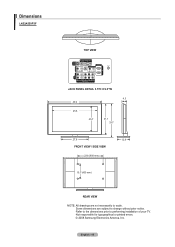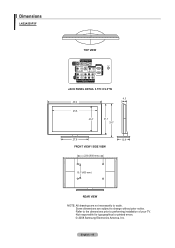Samsung LN52A550P3F Support Question
Find answers below for this question about Samsung LN52A550P3F.Need a Samsung LN52A550P3F manual? We have 7 online manuals for this item!
Question posted by Goldylockevents on January 26th, 2015
How Much Does This Tv Weigh
The person who posted this question about this Samsung product did not include a detailed explanation. Please use the "Request More Information" button to the right if more details would help you to answer this question.
Current Answers
Related Samsung LN52A550P3F Manual Pages
Samsung Knowledge Base Results
We have determined that the information below may contain an answer to this question. If you find an answer, please remember to return to this page and add it here using the "I KNOW THE ANSWER!" button above. It's that easy to earn points!-
General Support
..., 850, 860, and 950 (with 95 or 96 as the last two digits of any model under 32 inches) series TVs (for example, LN-T40 61 F, LN-T40 65 F) accept a 1080p television signal through HDMI and Component input. None of the 2005 LN-R, 2004 LT-P, or earlier Samsung LCD... -
General Support
... signal is through a different type of broadcast signal you need to set for example, simultaneous translations of your TV ready, as well as information not only about what type of connection, such as Spanish). Press the ▲▼... model code & approximates a surround sound experience through the ANT IN jack on the TV's rear panel, then it is through your remote. -
Picture-In-Picture (PIP) Setup SAMSUNG
LCD TV > Picture-In-Picture (PIP) Setup Product : Televisions > LN52A550P3F 33582.
Similar Questions
After Replacing The Power Board On A Ln52a550p3f Tv It Now Says Verify Channel
(Posted by thewiga 1 year ago)
Samsung Un65c6500vfxza 65' Flat Panel Tv Reviews
(Posted by motox1us 10 years ago)
I Need To Know How Much My Tv Weighs To Buy A Wall Mount For It Thanks
(Posted by raultrevino70 11 years ago)
Tv Bracket
Will Bracket #739440 )Simplicity Flat Panel TV Wall Mount from Costco) work with this TV?
Will Bracket #739440 )Simplicity Flat Panel TV Wall Mount from Costco) work with this TV?
(Posted by gerri610 11 years ago)
Samsung Ln52a550p3f Has Broken Panel. Is It Worth Fixing And Where Do You Get It
(Posted by rick97156 12 years ago)