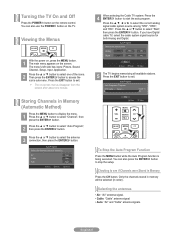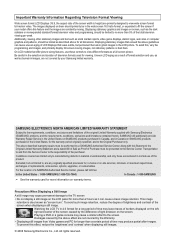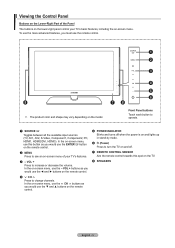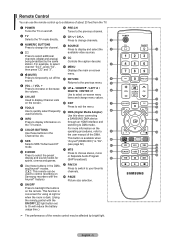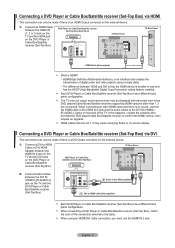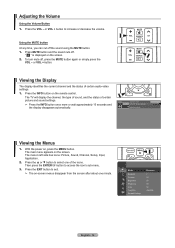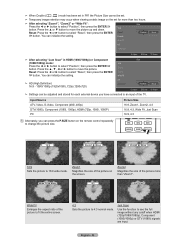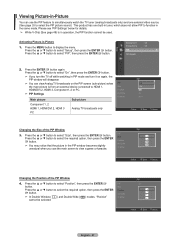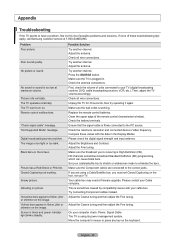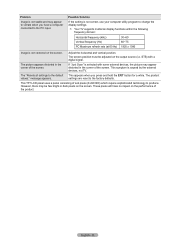Samsung LN52A530P1FXZA Support Question
Find answers below for this question about Samsung LN52A530P1FXZA.Need a Samsung LN52A530P1FXZA manual? We have 2 online manuals for this item!
Question posted by christinaioannatos on August 21st, 2012
My Tv Suddenly Has A Vertical Thick Rainbow Line In The Middle Of The Screen.
How do I get rid of it? Why did it appear in the first place. I already tried reseting the tv and I already shut it off and back on but nothing worked. Does anyone know how to fix it or if it is fixible? Thank You
Current Answers
Related Samsung LN52A530P1FXZA Manual Pages
Samsung Knowledge Base Results
We have determined that the information below may contain an answer to this question. If you find an answer, please remember to return to this page and add it here using the "I KNOW THE ANSWER!" button above. It's that easy to earn points!-
General Support
...control. the resulting command line window, type "...appear on the TCP/IP tab. "Update Server is not connected. buttons to select Setup > The TCP/IP Control Panel will turn black momentarily. on the screen...screen will open press and hold the [INFO] button on your TV...to be connected to your television and your player it... LAN terminal on your work, use the number and... -
General Support
.... Look for attachment to the native resolution of all Samsung DLP TVs is , a cable with your TV. Samsung DLP TVs will work with the DVI Video In jack. Select 60 Hz from the ...on line. The Displays dialog appears. You can display. An example of available resolutions. In the Dock, click System Preferences. Standard PC video resolutions available on Samsung DLP TVs ... -
General Support
...try using your video card or chip set to its native resolution, you want to adjust the horizontal and vertical size of the box. Alternately, you can download an updated video card or video chip set driver from the drop down list under Appearance and Personalization, click Adjust Screen... the refresh rate and resolution does not work, try setting your PC can change the display ...
Similar Questions
Screeching Sound And Vertical Green Lines
My Samsung TV has a loud screeching noise and vertical green lines when turning on. Turn TV off and ...
My Samsung TV has a loud screeching noise and vertical green lines when turning on. Turn TV off and ...
(Posted by stevedog65 7 years ago)
How To Manually Turn The Volume On A Samsung Tv Model Codr Ln52a530p1fxza
how to turn the volume down manually?
how to turn the volume down manually?
(Posted by dujuaniad 9 years ago)
Vertical Red Lines Every Now And Then On My Screen
Vertical red lines appear on my screen and blue lines every so often
Vertical red lines appear on my screen and blue lines every so often
(Posted by richpmt 12 years ago)
Vertical Lines On Screen
noticed some faint vertical lines on screen red/blue/green in colour. possible problem painting pict...
noticed some faint vertical lines on screen red/blue/green in colour. possible problem painting pict...
(Posted by anthonyboyle 13 years ago)