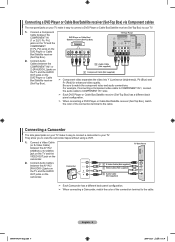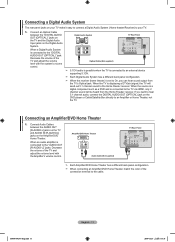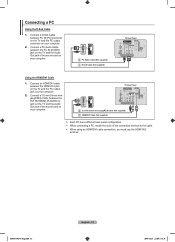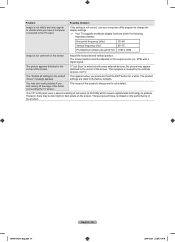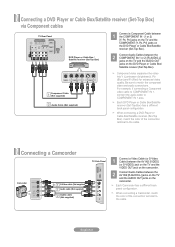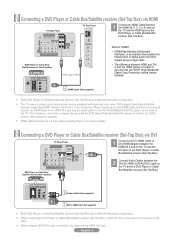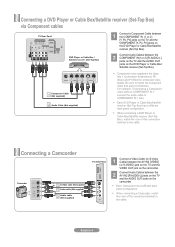Samsung LN40A650 Support Question
Find answers below for this question about Samsung LN40A650 - 40" LCD TV.Need a Samsung LN40A650 manual? We have 5 online manuals for this item!
Question posted by richpmt on December 29th, 2011
Vertical Red Lines Every Now And Then On My Screen
Vertical red lines appear on my screen and blue lines every so often
Current Answers
Related Samsung LN40A650 Manual Pages
Samsung Knowledge Base Results
We have determined that the information below may contain an answer to this question. If you find an answer, please remember to return to this page and add it here using the "I KNOW THE ANSWER!" button above. It's that easy to earn points!-
General Support
... Do You Recommend To Clean My LCD TV? You should be damaged if you can scratch the screen or strip the anti-glare coating off your TV screen, get it directly onto your LCD TV, use abrasive pads or paper towels. clean your television correctly, follow these steps: Unplug your LCD TV with a microfiber cloth that the instructions say otherwise... -
General Support
... You can : Attach an in -line amplifier at Radio Shack, Circuit City, or a similar store. Often, amplifying the signal will improve the picture. The Channel menu appears. Why Am I Seeing Red, Green, or Blue Dots In My Picture? If you have satellite TV, you may be caused by adjusting your remote to... -
General Support
..., prolonged listening to the following safety instructions per UL guide-lines. The blue indicator light flashes every 8 seconds. The red indicator light flashes. Operation is removed, or if the product...specifications were met. THIS POWER UNIT IS INTENDED TO BE CORRECTLY ORIENTATED IN A VERTICAL OR HORIZONTAL OR FLOOR MOUNT POSITION. Safety and usage information Your headset overview ...
Similar Questions
What Is This Tv Worth In Good Used Condition? Samsung Ln40a330 - 40' Lcd Tv
What is this tv worth in good used condition? Samsung LN40A330 - 40" LCD TV
What is this tv worth in good used condition? Samsung LN40A330 - 40" LCD TV
(Posted by angelstrybos 3 years ago)
How To Install Tv Stand For Samsung Ln40a650
(Posted by jbharl 9 years ago)
I Have Samsung Ln40a530p1f 40' Lcd Tv. Last Week It Started Turning On And Off
I have Samsung LN40A530P1F 40 LCD TV. Last week it started turning on and off on its own. Tried unpl...
I have Samsung LN40A530P1F 40 LCD TV. Last week it started turning on and off on its own. Tried unpl...
(Posted by goodney 12 years ago)
Dark Picture
When viewing if show has a dark room it is difficult to see images. This is not the case on old 480 ...
When viewing if show has a dark room it is difficult to see images. This is not the case on old 480 ...
(Posted by rcuff 12 years ago)
I Have A 50'dlp & Hear The Sound But Black Screen.do I Need Lamp Or Bulb Or Both
I HAVE A SAMSUNG 50" DLP AND I HEAR THE SOUND OF THE TELEVISION PROGRAM BUT DO NOT SEE ANY PICTURE(I...
I HAVE A SAMSUNG 50" DLP AND I HEAR THE SOUND OF THE TELEVISION PROGRAM BUT DO NOT SEE ANY PICTURE(I...
(Posted by KMULL002 12 years ago)