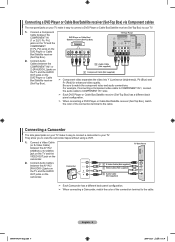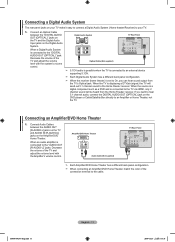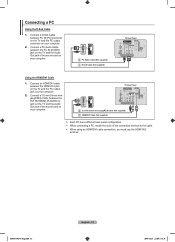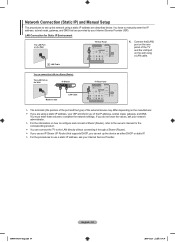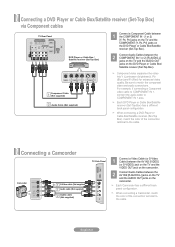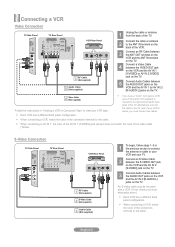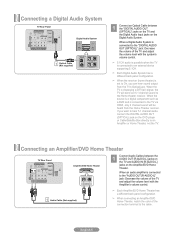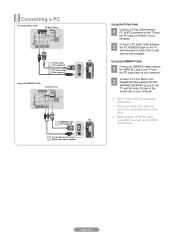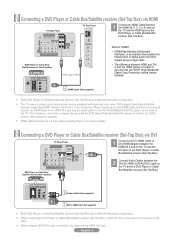Samsung LN40A650 Support Question
Find answers below for this question about Samsung LN40A650 - 40" LCD TV.Need a Samsung LN40A650 manual? We have 5 online manuals for this item!
Question posted by jbharl on October 3rd, 2014
How To Install Tv Stand For Samsung Ln40a650
The person who posted this question about this Samsung product did not include a detailed explanation. Please use the "Request More Information" button to the right if more details would help you to answer this question.
Current Answers
Related Samsung LN40A650 Manual Pages
Samsung Knowledge Base Results
We have determined that the information below may contain an answer to this question. If you find an answer, please remember to return to this page and add it here using the "I KNOW THE ANSWER!" button above. It's that easy to earn points!-
General Support
...the drivers and don't have nor provide monitor drivers for Macs. Although you want to install, but their installation is that you won't see something along the lines of programs, such as well. Important... Samsung Customer Care at 1-800-Samsung (1-800-726-7864) for most Samsung LCD monitors that came with your Samsung LCD monitor, it isn't necessary. Macs There are a number of Plug and ... -
General Support
... installation....TV technician for transmission 0.25~2.5 mW Bluetooth-available distance 10 m Dimensions 40 mm (D: diameter) x 24mm (H) Weight 57g (or 56±1 g) Operating Temperature Range 0~40...°C Typical Standby Time Up to increase or decrease the volume level. Specifically exempt from area to operate the equipment. Business users should not be a 2-pronged flat...television... -
General Support
... LN55B640 2008 Models with Auto Motion Plus LN40A630 LN52A650 LN52A850 LN46A630 LN40A750 LN46A860 LN52A630 LN46A750 LN52A860 LN40A650 LN52A750 LN46A950 LN46A650 LN46A850 LN55A950 2007 Models with Auto Motion Plus or LED Motion Plus In 2007, Samsung offered LCD TVs with LED backlighting have Auto Motion Plus: 2009 Models with Auto Motion Plus LN40B610 LN40B630...
Similar Questions
How Do I Install The Stand On This Tv?
I need help attaching the stand to the TV
I need help attaching the stand to the TV
(Posted by tashabrokenberry 8 years ago)
No Audio On Some Channels
When I have tv on air I get all the audio in each channel. When I switch to cable some channels do n...
When I have tv on air I get all the audio in each channel. When I switch to cable some channels do n...
(Posted by chumn54 11 years ago)
How Do I Install Tv Stand #bn96-04794b?
THERE ARE 2 PLASTIC INSERTS IN THE SLOTS WHERE THE TV STAND IS SUPOSED TO GO & I CAN'T GET THEM ...
THERE ARE 2 PLASTIC INSERTS IN THE SLOTS WHERE THE TV STAND IS SUPOSED TO GO & I CAN'T GET THEM ...
(Posted by RELIABILT 11 years ago)
Dark Picture
When viewing if show has a dark room it is difficult to see images. This is not the case on old 480 ...
When viewing if show has a dark room it is difficult to see images. This is not the case on old 480 ...
(Posted by rcuff 12 years ago)
I Have A Samsung Ln40a650 I've Only Had It Two Years And Have Treated Like A Kin
(Posted by yohighdaddy 12 years ago)