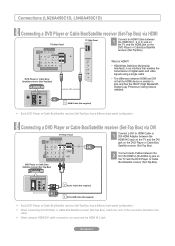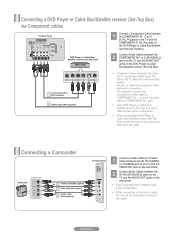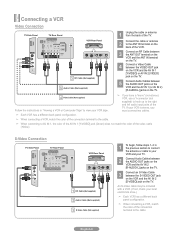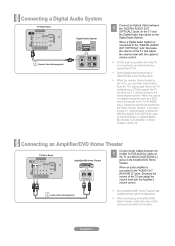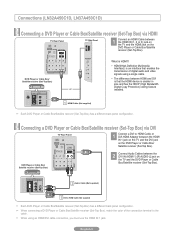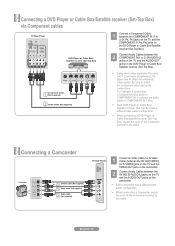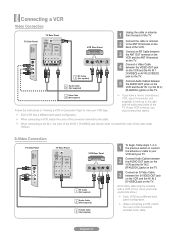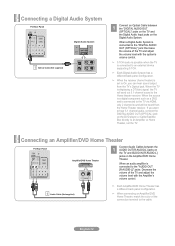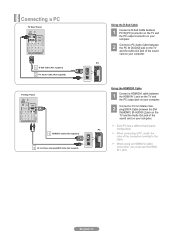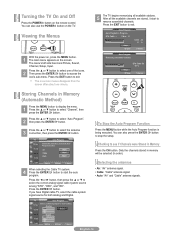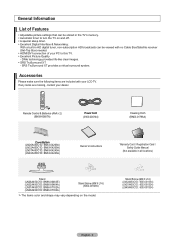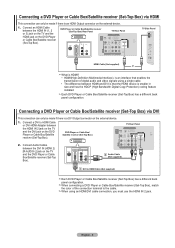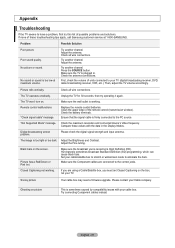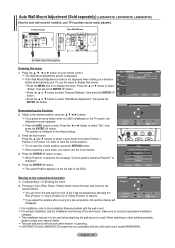Samsung LN40A450 Support Question
Find answers below for this question about Samsung LN40A450 - 40" LCD TV.Need a Samsung LN40A450 manual? We have 2 online manuals for this item!
Question posted by anthonyboyle on August 2nd, 2010
Vertical Lines On Screen
noticed some faint vertical lines on screen red/blue/green in colour. possible problem painting picture
Current Answers
Related Samsung LN40A450 Manual Pages
Samsung Knowledge Base Results
We have determined that the information below may contain an answer to this question. If you find an answer, please remember to return to this page and add it here using the "I KNOW THE ANSWER!" button above. It's that easy to earn points!-
General Support
..., click Adjust Screen Resolution. Control Panel. In the dialog box that automatically adjusts the computer video signal the TV receives, fine-tunes the settings, adjusts the vertical and horizontal frequency values, and adjusts the picture position. The Auto Adjust function does not work if you can use the HDMI jack marked HDMI 2 (LCD and Plasma... -
General Support
...LCD TVs. Important: You may need a PC audio out (stereo mini) jack on your laptop and a stereo mini in jack or left and right PC Audio In jacks on your laptop's video card to your monitor screen...laptop through the following function sequence: TV display on your laptop. If you use it or a TV icon. Make sure that fixes the problem. If your TV has only a DVI-D port ... -
General Support
...TV has a red, blue, green, or pink tint, or seems to be missing a color, you want to adjust, and then press the Enter button. Press the Up or Down arrow button on your remote to select to select Picture, and then press the Enter button. If DNIe is off, and your color problem.... Changing the value will change the displayed Adjusted screen on your remote to the color mode you have...
Similar Questions
What Is This Tv Worth In Good Used Condition? Samsung Ln40a330 - 40' Lcd Tv
What is this tv worth in good used condition? Samsung LN40A330 - 40" LCD TV
What is this tv worth in good used condition? Samsung LN40A330 - 40" LCD TV
(Posted by angelstrybos 3 years ago)
Ln40b500p3f Firmware?
looking for firmware update for my LN40B500P3F tv
looking for firmware update for my LN40B500P3F tv
(Posted by dpbabiuk 5 years ago)
I Have Samsung Ln40a530p1f 40' Lcd Tv. Last Week It Started Turning On And Off
I have Samsung LN40A530P1F 40 LCD TV. Last week it started turning on and off on its own. Tried unpl...
I have Samsung LN40A530P1F 40 LCD TV. Last week it started turning on and off on its own. Tried unpl...
(Posted by goodney 12 years ago)