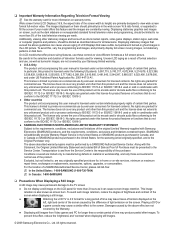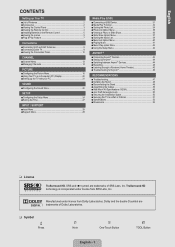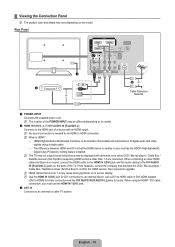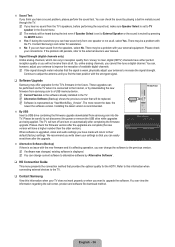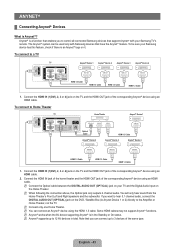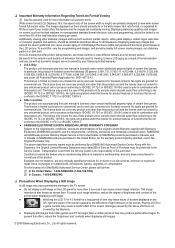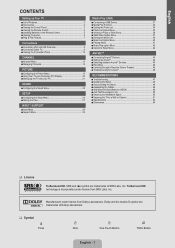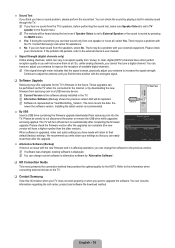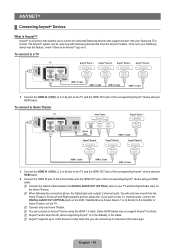Samsung LN46B610A5F Support Question
Find answers below for this question about Samsung LN46B610A5F.Need a Samsung LN46B610A5F manual? We have 7 online manuals for this item!
Question posted by pannenter on June 2nd, 2012
Can Only Use 1 Hd Cable Unit At A Time,
i used to be able to switch between my satilite box to my dvd player by switching the source, now i have to phyiscally unplug the hd cable from my satillite box from the back of the tv and plug in the other unit dvd player to watch it, then when done watching the dvd, unplug and do all over again
Current Answers
Related Samsung LN46B610A5F Manual Pages
Samsung Knowledge Base Results
We have determined that the information below may contain an answer to this question. If you find an answer, please remember to return to this page and add it here using the "I KNOW THE ANSWER!" button above. It's that easy to earn points!-
General Support
... cables connecting the TV to the various video sources (cable, set-top-box, DVD player, VCR, etc.) are all firmly connected. Turn the TV off a few minutes after you have connected your LCD TV to a computer and the Power Light blinks continuously and the screen doesn't go on when you turn it is failing and you need to use your TV... -
General Support
...Switch on the device, it will automatically connect to the mobile phone. Charging can be charged using the travel charger and USB cable... is plugged into the mini USB socket on the HKT 450. First, plug the ...after the call is completed the music player may not resume playing automatically. Answer...the device for a long time or the internal battery has run completely flat, it can be heard... -
How To Choose Your Video And Audio Connections For Your DVD Player SAMSUNG
... connected to a TV, the Coaxial connection is the third highest quality video connection format. Because of a transmission based on a separate cable. Product : DVD Players 221. How To Choose Your Video And Audio Connections For Your DVD Player Video Connections When you choose a video connection type, make sure the devices you typically use a single analog video cable, typically with...
Similar Questions
Hi I Have A Samsung Hlp5085wx/xaa Tv As I Was Just Watching It I Heard A Pop Sou
Hi I have a Samsung HLP5085WX/XAA television as I was watching it I heard a pop sound like a little ...
Hi I have a Samsung HLP5085WX/XAA television as I was watching it I heard a pop sound like a little ...
(Posted by baltieri2 7 years ago)
Where Is The Port For The Hdmi Cable On This Tv?
Trying to hook in with ps4 through the hdmi cable can't find! please help!
Trying to hook in with ps4 through the hdmi cable can't find! please help!
(Posted by crothermel1 9 years ago)
Samsung Un65c6500vfxza 65' Flat Panel Tv Reviews
(Posted by motox1us 10 years ago)
Samsung Flat Panel Turns Off And On Randomly
(Posted by woody7 11 years ago)