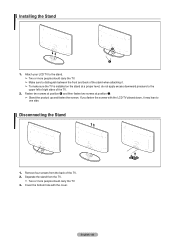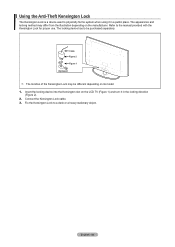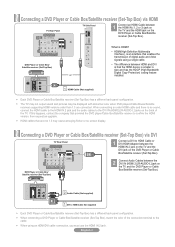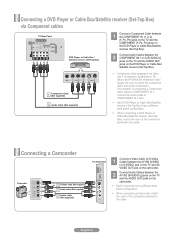Samsung LN46A550 Support Question
Find answers below for this question about Samsung LN46A550 - 46" LCD TV.Need a Samsung LN46A550 manual? We have 5 online manuals for this item!
Question posted by drrajat2000 on May 24th, 2011
Vesa Specification
The person who posted this question about this Samsung product did not include a detailed explanation. Please use the "Request More Information" button to the right if more details would help you to answer this question.
Current Answers
Related Samsung LN46A550 Manual Pages
Samsung Knowledge Base Results
We have determined that the information below may contain an answer to this question. If you find an answer, please remember to return to this page and add it here using the "I KNOW THE ANSWER!" button above. It's that easy to earn points!-
General Support
... the service process. If your LN46A750 or LN52A750 is visible in dark rooms at specific viewing angles and distances. See the examples below. My LCD TV Has The Halo Effect The Halo Effect occurs on LN46A750 and LN52A750 LCD TVs and is caused by the reflection of the picture off the top, bottom, left... -
General Support
... Samsung Parts.com website now. For example, the VESA mount size for Current Samsung VESA Compatible LCD TVs 2009 LNxxB Series LCD TVs LNxxB series VESA wall mount specifications are VESA MIS-D, 100/75, C compliant. Dedicated wall kits for your favorite search engine. To find VESA mount vendors, type VESA mount into your TV. To see if a particular model above also have... -
Configuring PC Share Manager SAMSUNG
... the media you disable your computer. the Accept button on a different PC. Install, configure, and then test Share Manger on the right side. Product : Televisions > LCD TV > LN40A750R1F 3611. Configuring PC Share Manager STEP 2. Click Share in the Set Security Policy window. Note: Share Manager initially sets the share connection state...
Similar Questions
Is There A Bulb In A Samsung Lcd Tv Model Ln46a550p3fxza
(Posted by rtmane 9 years ago)
Samsung 46 Inch Lcd Tv Model Ln46a550p3f, Won't Turn On
(Posted by Redseduca 10 years ago)
Need A Parts List For A Samsung 46' Lcd Tv Model: Ln46c630k1f
Need to replace the IR sensor board.
Need to replace the IR sensor board.
(Posted by dnorman8816 10 years ago)
Samsung 46 Lcd Tv Wont Stop Scanning Channels.
I have a samsung LN46A580P6FXZA tv. When i turn the tv on, within a few minutes it starts scanning a...
I have a samsung LN46A580P6FXZA tv. When i turn the tv on, within a few minutes it starts scanning a...
(Posted by fharjer 11 years ago)
How Many Watts Does The Model Ln46a550p3f Use?
(Posted by stronys 11 years ago)