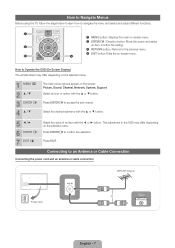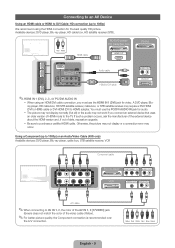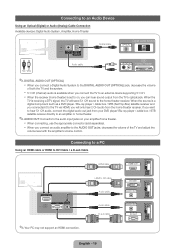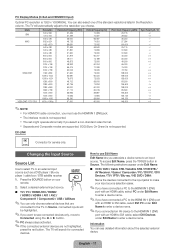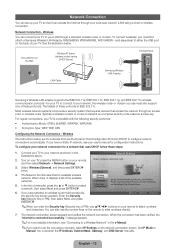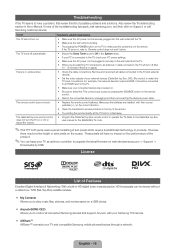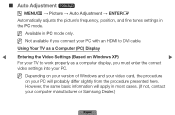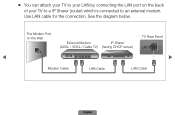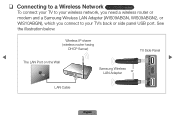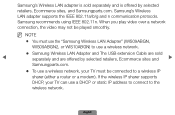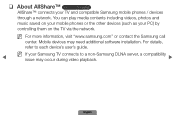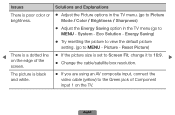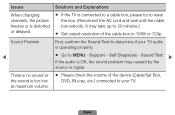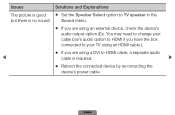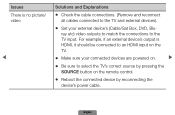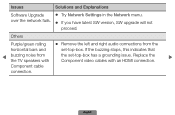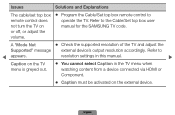Samsung LN40D550K1FXZA Support Question
Find answers below for this question about Samsung LN40D550K1FXZA.Need a Samsung LN40D550K1FXZA manual? We have 2 online manuals for this item!
Question posted by cmad75 on May 12th, 2012
Connecting An Hdtv Cable Box To A Samsung Ln40d550k1fxza No Input Error
The person who posted this question about this Samsung product did not include a detailed explanation. Please use the "Request More Information" button to the right if more details would help you to answer this question.
Current Answers
Related Samsung LN40D550K1FXZA Manual Pages
Samsung Knowledge Base Results
We have determined that the information below may contain an answer to this question. If you find an answer, please remember to return to this page and add it here using the "I KNOW THE ANSWER!" button above. It's that easy to earn points!-
General Support
... your antenna. Often, amplifying the signal will improve the picture. remote to Standard inputs: Coax, Composite, or S-Video. The Signal Strength screen appears. If the Procedures ... (also called an RF amplifier or a signal booster) to the cable connecting your antenna, cable wall outlet, or cable box to your remote to adjust the fine tuning. To increase signal strength... -
How To Use Easy Setup SAMSUNG
... "Easy Setup is connected properly as described in your set the TV to the DVD recorder's source or input, so the DVD recorder displays on for all necessary connections". Use the Left...To Get Started With BD-Live Content Feedback Q1. With the DVD recorder in the Set top/Cable Box/Satellite Receiver Brand Code Table section of the owner's manual. Product : DVD Players > recordable... -
Using Anynet+ With A Home Theater SAMSUNG
Product : Televisions > To get the audio and video from the satellite box or cable box will have to use Anynet+, attach only Anynet+ devices to the HDMI input through device for a satellite box or cable box, and you have it set the TV's ...general, if you will not pass to the TV through HDMI cable connected to your TV and home theater. Anynet+ volume control always defaults the audio...
Similar Questions
Need To Print The Manual To Connect To Cable Box
can't find the manual foe my new tv. Please help
can't find the manual foe my new tv. Please help
(Posted by carlos051936 7 years ago)
We Have A Video Game Connected To Three Tv's For Surround Sound.
of the three screens one screen has lines about 12 on the very top of screen that are horizonal (res...
of the three screens one screen has lines about 12 on the very top of screen that are horizonal (res...
(Posted by lmrmstaff 10 years ago)
Can The Samsung Ln40d550k1fxza Get The Internet
i like to know can my tv go online so i can go to google or chick my emailu
i like to know can my tv go online so i can go to google or chick my emailu
(Posted by jamesparker2076 10 years ago)
Y Does My 32' Hdtv Monitor Shut Off After 10 Min? Ruled Out Timer & Cable Box
(Posted by jcajna 11 years ago)
Help With Connection
how do i connect my camera/phone (note phone) to my tv?????
how do i connect my camera/phone (note phone) to my tv?????
(Posted by msinez 11 years ago)