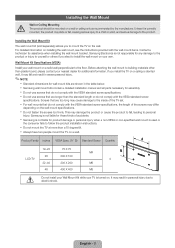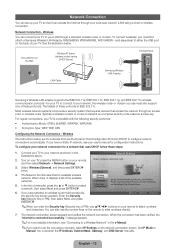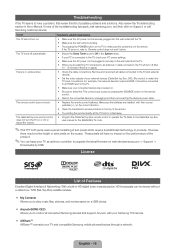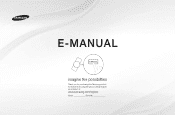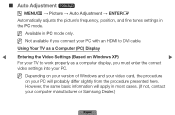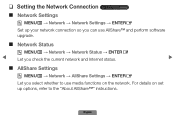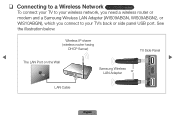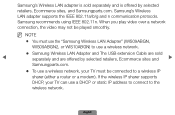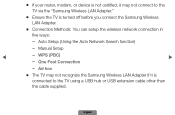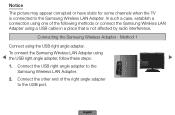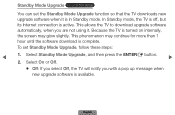Samsung LN40D550K1FXZA Support Question
Find answers below for this question about Samsung LN40D550K1FXZA.Need a Samsung LN40D550K1FXZA manual? We have 2 online manuals for this item!
Question posted by jamesparker2076 on August 27th, 2013
Can The Samsung Ln40d550k1fxza Get The Internet
i like to know can my tv go online so i can go to google or chick my emailu
Current Answers
Related Samsung LN40D550K1FXZA Manual Pages
Samsung Knowledge Base Results
We have determined that the information below may contain an answer to this question. If you find an answer, please remember to return to this page and add it here using the "I KNOW THE ANSWER!" button above. It's that easy to earn points!-
General Support
You can either arrange to download the firmware update directly to your TV on the back or side panel of your computer or have : An internet connection and an e-mail address A USB flash drive, thumb drive, or some other USB memory device WinZip or some other file unzipping program. Important: If ... -
General Support
...; Select the items you utilize File Encryption on the handset, please ensure data is no way to Know" section and proceed by clicking Start. Otherwise, there is relocated off the device and card to the... in two steps. Type in this update. BEFORE DOWNLOADING THE UPGRADE TOOL Click Here for Internet Explorer Slight UI Modifications. Click here to go to the SCH-I770 XP Upgrade Tool Click... -
General Support
... language by clicking the double arrows next to your television and your BD Player. Manually enter Network Settings With...press the ENTER button. Control Panel > If the network settings are capable of your TV needs to make future upgrades... your Player With the LAN Connection Before you r internet provider. The TCP/IP Control Panel will see " Finding Your Network Settings" below ....
Similar Questions
Looking For A Replacement Power Button And Tv Touch Control Board?
Looking to buy a old Samsung LN40D550K1FXZA TV touch control board. If I can't find the board does a...
Looking to buy a old Samsung LN40D550K1FXZA TV touch control board. If I can't find the board does a...
(Posted by bendouglass29 1 year ago)
What Is Three Digit Code For Tv Samsung Model Ln40d550k1fxza For Univ. Remote
(Posted by pberry1961 11 years ago)
Samsung Flat Panel Turns Off And On Randomly
(Posted by woody7 11 years ago)
Connecting An Hdtv Cable Box To A Samsung Ln40d550k1fxza No Input Error
(Posted by cmad75 12 years ago)
I Have The Samsung Ln32c540f2d Flat Screen Television. What Is The Vesa System
What is the vesa system that the Samsung LN32C540F2D uses? I want to buy a wall mount for it.
What is the vesa system that the Samsung LN32C540F2D uses? I want to buy a wall mount for it.
(Posted by sendme2cali 12 years ago)