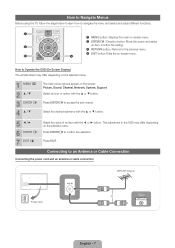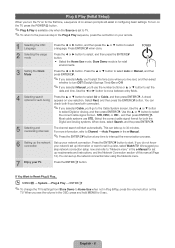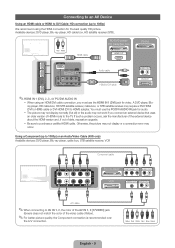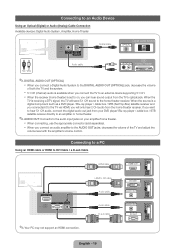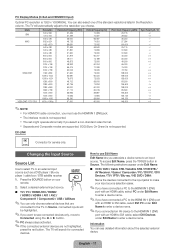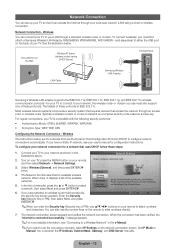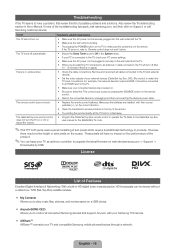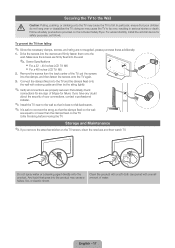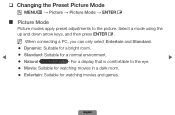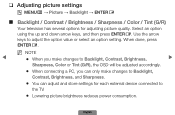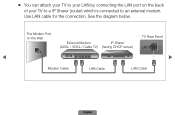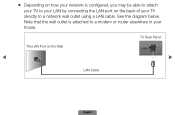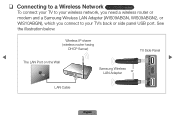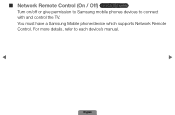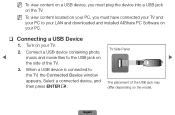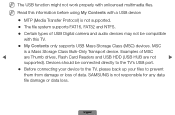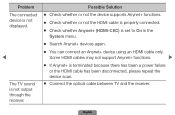Samsung LN40D550K1FXZA Support Question
Find answers below for this question about Samsung LN40D550K1FXZA.Need a Samsung LN40D550K1FXZA manual? We have 2 online manuals for this item!
Question posted by msinez on June 15th, 2012
Help With Connection
how do i connect my camera/phone (note phone) to my tv?????
Current Answers
Answer #1: Posted by TVDan on June 15th, 2012 2:10 PM
here's the user manual, you can search though it for all your answers: http://downloadcenter.samsung.com/content/UM/201201/20120128144251913/LX5ATSCA_LX9ATSCA_ENG_US.pdf
and you can contact Samsung here: http://www.samsung.com/us/support/
TV Dan
Related Samsung LN40D550K1FXZA Manual Pages
Samsung Knowledge Base Results
We have determined that the information below may contain an answer to this question. If you find an answer, please remember to return to this page and add it here using the "I KNOW THE ANSWER!" button above. It's that easy to earn points!-
General Support
... Modem Driver (select Yes) Re-connect the phone to the USB cable (which is complete and the selected data has been verified to have backed up before applying this initial release. When synchronization is recommended to remove the upgrade after performing the instructions above, please try following article: NOTE: Please allow the... -
General Support
...Note: If you use Multimedia Manager to connect to Phone Connect in the mobile phone and click You can easily connect Multimedia Manager with your mobile phone. Connect Phone View Phone Transfer to your mobile phone. Connection at the sixth step of the subtitle. If you want to use Multimedia Manager, the phone directory search window appears. Multimedia Manager helps... -
General Support
...problem. The Picture menu appears. For additional help, please call .. To reduce the snow and other picture distortions caused by a VCR or DVD player connected to your remote to your remote. Look... Noise Reduction feature, follow these steps: DLP TV. The Main menu appears. If they are firmly connected. The Picture On My DLP TV Has Snow Or Ghosts. For precise instructions on...
Similar Questions
Help Connecting Base Stand To Tv
How do I connect the base stand to my samsung LN52A55OP3fxza
How do I connect the base stand to my samsung LN52A55OP3fxza
(Posted by fitzpad 7 years ago)
Help Connecting Tv To
I need to know how to conect my tv to my Panasonic SA-PT673 home theater conect what to what
I need to know how to conect my tv to my Panasonic SA-PT673 home theater conect what to what
(Posted by btaylor29 8 years ago)
We Have A Video Game Connected To Three Tv's For Surround Sound.
of the three screens one screen has lines about 12 on the very top of screen that are horizonal (res...
of the three screens one screen has lines about 12 on the very top of screen that are horizonal (res...
(Posted by lmrmstaff 10 years ago)
Can The Samsung Ln40d550k1fxza Get The Internet
i like to know can my tv go online so i can go to google or chick my emailu
i like to know can my tv go online so i can go to google or chick my emailu
(Posted by jamesparker2076 10 years ago)
Connecting An Hdtv Cable Box To A Samsung Ln40d550k1fxza No Input Error
(Posted by cmad75 11 years ago)