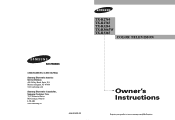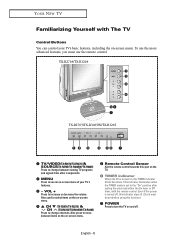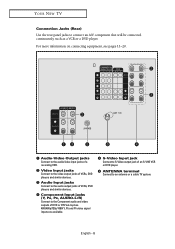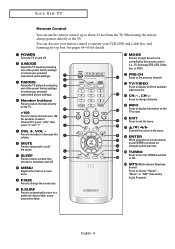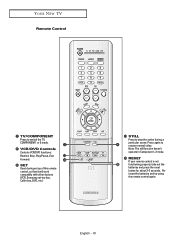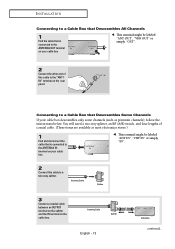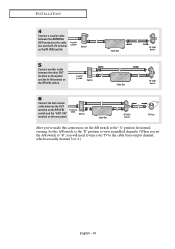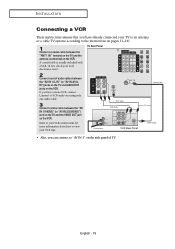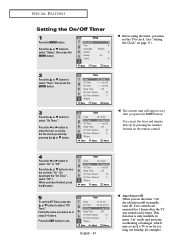Samsung TX-R3265 Support Question
Find answers below for this question about Samsung TX-R3265.Need a Samsung TX-R3265 manual? We have 2 online manuals for this item!
Question posted by jcajna on September 22nd, 2012
Y Does My 32' Hdtv Monitor Shut Off After 10 Min? Ruled Out Timer & Cable Box
The person who posted this question about this Samsung product did not include a detailed explanation. Please use the "Request More Information" button to the right if more details would help you to answer this question.
Current Answers
Related Samsung TX-R3265 Manual Pages
Samsung Knowledge Base Results
We have determined that the information below may contain an answer to this question. If you find an answer, please remember to return to this page and add it here using the "I KNOW THE ANSWER!" button above. It's that easy to earn points!-
General Support
... as an HDTV monitor if it has an HDCP compliant DVI jack and you connect it to a set top box to a stereo system or home theater, depending on the front panel of input is a catch. Note: If your monitor at the same time. For example, you could attach a computer, a DVD player, and cable TV ... -
General Support
...Select Erase All (4) Press the left soft key for Options then select Go To Date (1) & Before 10 Min. Before 1 Hour Before 3 Hours Before 5 Hours Before 1 Day Before to Save the New Calendar Event...nbsp; Before 15 Min. Before 30 Min. How Do I Create Or Delete Calendar Events On My Generic CDMA SCH-R600 (Adorn) ... -
General Support
...select from the following: Once Every 2 Minutes Every 15 Minutes Off Highlight the Alert Time field and select from the following: On Time 5 Min. Before 1 Hour Before 3 Hours Before 5 Hours Before 1 Day Before Press the OK key to save calendar event Delete Highlight the desired ... month and date of event Press the left soft key for Add Enter a name for Options Select Erase (2) Before 10 Min.
Similar Questions
Tv Took 3 Min Then Tvtook 10 Min Then Took All Night To Come On Now Will Not Com
(Posted by wblackburn1 10 years ago)
Defective Samsung 32' Hdtv
I BOUGHT YOUR MODEL DESCRIBED ABOVE IN 2007 FOR $905.00 COMPLETE. A week ago it started turning its...
I BOUGHT YOUR MODEL DESCRIBED ABOVE IN 2007 FOR $905.00 COMPLETE. A week ago it started turning its...
(Posted by patrickbrowning 11 years ago)
Connecting An Hdtv Cable Box To A Samsung Ln40d550k1fxza No Input Error
(Posted by cmad75 11 years ago)
Power Problem
when turned on, the power goes off and on repeatedly. can hear snippets of sound. worked 2 x after a...
when turned on, the power goes off and on repeatedly. can hear snippets of sound. worked 2 x after a...
(Posted by dlthaler 12 years ago)
What Do I Need For My Tv To Pick Up Local Channels? Txr3265 Model
Have old outside TV antenna, regular tv atenna inside. Can play dvd and vcr but can not pick local a...
Have old outside TV antenna, regular tv atenna inside. Can play dvd and vcr but can not pick local a...
(Posted by jeannie54 12 years ago)