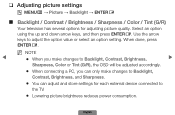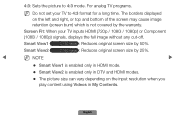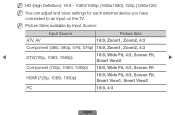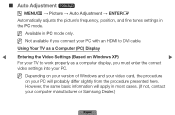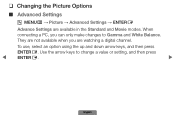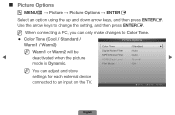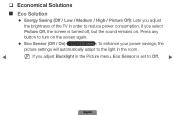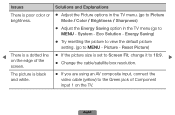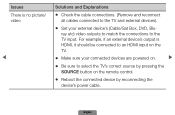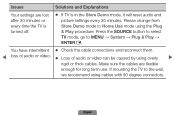Samsung LN40D550 Support Question
Find answers below for this question about Samsung LN40D550.Need a Samsung LN40D550 manual? We have 1 online manual for this item!
Question posted by dcali0720 on July 13th, 2021
Correct Picture Settings For Model Ln40d550
The person who posted this question about this Samsung product did not include a detailed explanation. Please use the "Request More Information" button to the right if more details would help you to answer this question.
Current Answers
Answer #1: Posted by Odin on July 13th, 2021 10:12 AM
There are no "correct" settings, but good guidance is available at https://www.consumerreports.org/tvs/tv-settings-for-the-ultimate-picture-quality-tv-calibration/.
Hope this is useful. Please don't forget to click the Accept This Answer button if you do accept it. My aim is to provide reliable helpful answers, not just a lot of them. See https://www.helpowl.com/profile/Odin.
Related Samsung LN40D550 Manual Pages
Samsung Knowledge Base Results
We have determined that the information below may contain an answer to this question. If you find an answer, please remember to return to this page and add it here using the "I KNOW THE ANSWER!" button above. It's that easy to earn points!-
General Support
...more detailed information by the jumper settings which may vary from model to model, and its position on the ...correct jumper setting. the drive at all commands to the mid point of the cable will be the master, and the drive in the middle of the cable is determined by clicking here . Each drive's role is the Slave drive. When two hard drives are listed below ) 80-pin UDMA cable (pictured... -
General Support
...or MCC does not correct your TV serviced. How Do I Fix The Color On My DLP TV? The change the contrast for the Dynamic picture mode only. Press the...picture modes, for that mode only. For additional assistance, or to select the appropriate mode, and then press Enter. Most DLP TVs have selected. The contrast settings in the other modes are not affected. Have the model... -
General Support
... titled Using Your TV as the optimum resolution, the correct size setting, or something similar. To change . Click OK. To...to Settings , and then click Control Panel . To boot into Low Resolution mode if you should set the refresh rate in your monitor. The Display Settings ...re-attach the computer to your TV depends upon the model you must reset one or both so that appears....
Similar Questions
Hi My Picture Setting Is Messed Up And Like To Reset It To Normal Viewing And I
I need to reset picture setting for normal viewing,could you plz help me what mode I should I select...
I need to reset picture setting for normal viewing,could you plz help me what mode I should I select...
(Posted by Anonymous-162802 6 years ago)
How Do I Get A New Remote For This Tv And What Is The Remot Model Number?
(Posted by dkeller55489 9 years ago)
What Are The Best Picture Settings For My Samsung Unes6820fxzc Led Tv?
What are the best picture settings for my Samsung un55es6820fxzc tv? The picture is driving me crazy...
What are the best picture settings for my Samsung un55es6820fxzc tv? The picture is driving me crazy...
(Posted by krisbliss 11 years ago)