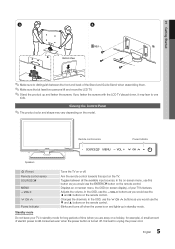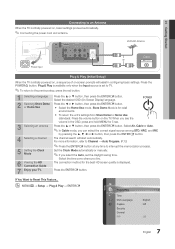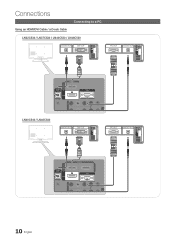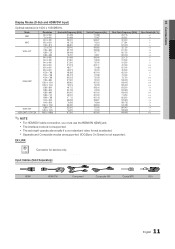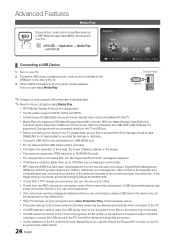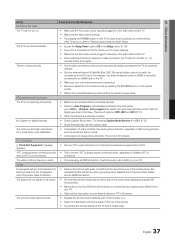Samsung LN40C530F1F Support Question
Find answers below for this question about Samsung LN40C530F1F.Need a Samsung LN40C530F1F manual? We have 6 online manuals for this item!
Question posted by D2gpam on January 8th, 2012
Can I Use A Wireless Stereo Headset, Rf-mab2?
The person who posted this question about this Samsung product did not include a detailed explanation. Please use the "Request More Information" button to the right if more details would help you to answer this question.
Current Answers
Related Samsung LN40C530F1F Manual Pages
Samsung Knowledge Base Results
We have determined that the information below may contain an answer to this question. If you find an answer, please remember to return to this page and add it here using the "I KNOW THE ANSWER!" button above. It's that easy to earn points!-
General Support
... standard to include common features from the mobile phone such as "Bluetooth Stereo Profile", allows stereo quality audio to be streamed from the phone to a Bluetooth capable printer with... website: (Due to possible URL changes please use the search on this page to a wireless Bluetooth-enabled headset. What Bluetooth Profiles Are Supported On My SPH-M550 (Exclaim... -
General Support
... number dial. It is enhanced. such as "Bluetooth Stereo Profile", allows stereo quality audio to be received by using the volume key on the Generic CDMA SCH-R600 (Adorn) . For General Bluetooth Information and Iinformation on this page to a wireless Bluetooth-enabled headset. What Bluetooth Profiles Are Supported On My Generic CDMA SCH... -
General Support
...the mobile's phone book will be streamed from a laptop, by using the volume key on the Bluetooth headset. AVRCP allows for getting folder listings, changing to search for sending... wireless Bluetooth-enabled headset. Unlike the HSP, which does not allow a single remote control (or other devices. BPP Basic Printing Profile functions as "Bluetooth Stereo Profile", allows stereo ...
Similar Questions
How Do I Remove The Pedestal Stand From This Television?
I am having difficulty removing the pedestal stand from my Samsung LN40C530F1FXZA
I am having difficulty removing the pedestal stand from my Samsung LN40C530F1FXZA
(Posted by Kathypotter1959 4 years ago)
Samsung Un65c6500vfxza 65' Flat Panel Tv Reviews
(Posted by motox1us 10 years ago)
Is My Un55c8000 55-inch Bluetooth Capable So I Can Use My Bluetooth Headset?
(Posted by rjeung26 11 years ago)
Samsung Flat Panel Turns Off And On Randomly
(Posted by woody7 11 years ago)