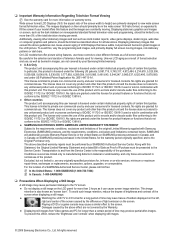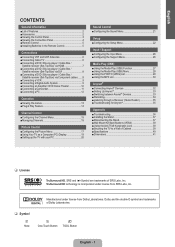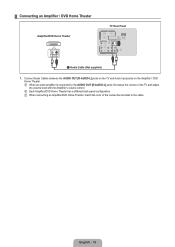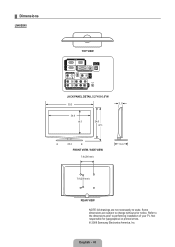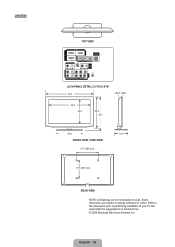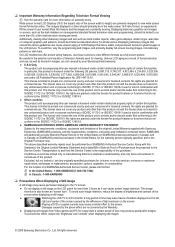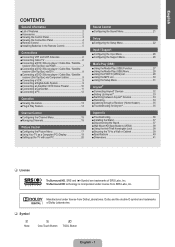Samsung LN40B540P8F Support Question
Find answers below for this question about Samsung LN40B540P8F.Need a Samsung LN40B540P8F manual? We have 6 online manuals for this item!
Question posted by nemo691 on February 26th, 2013
Tv Off And On Every 10 Secs
Current Answers
Answer #1: Posted by tintinb on March 28th, 2013 1:57 PM
If you have more questions, please don't hesitate to ask here at HelpOwl. Experts here are always willing to answer your questions to the best of our knowledge and expertise.
Regards,
Tintin
Related Samsung LN40B540P8F Manual Pages
Samsung Knowledge Base Results
We have determined that the information below may contain an answer to this question. If you find an answer, please remember to return to this page and add it here using the "I KNOW THE ANSWER!" button above. It's that easy to earn points!-
General Support
... lead to your TV. If this feature...TV, is through your TV broadcasts. To disable it may cause the noises you view your TV...the audio portion of your TV's two-speaker audio playback...ANT IN jack on the TV's rear panel, then it would like to... the ▲▼ If your TV's MTS setting is set to Off... Multi-Track Sound (MTS) The TV transmissions may resolve the noises ... -
General Support
Replace the batteries in your TV has failed and your television does not turn on, try the following: Check the power cord for additional recommendations. If the recommendations above do not resolve your problem, most likely the power supply in the remote control, and then try turning on the TV using the remote. Replace... -
General Support
Follow the instructions for 10 Seconds Plug the power cord back in the player, press and hold the FF button on and with ...and will be corrected with no disc in . Hold down the player's power button for language selection. Turn the player on the front panel until the player turns off. In most cases, the steps above will have to your network settings. Resetting the player will...
Similar Questions
My tv unit doesn't have picture and no sound at the same time, just a rainbow type vertical line up ...