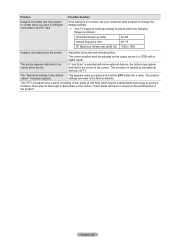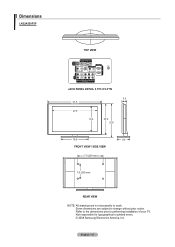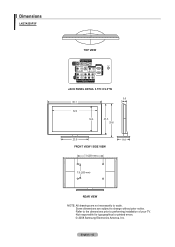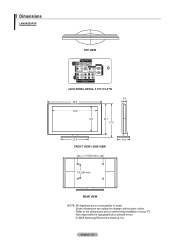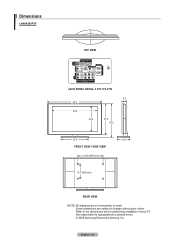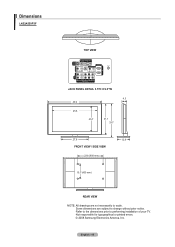Samsung LN40A550P3FXZA Support Question
Find answers below for this question about Samsung LN40A550P3FXZA.Need a Samsung LN40A550P3FXZA manual? We have 1 online manual for this item!
Question posted by mmaWi on June 4th, 2014
How To Change Out Two Capacitors In Samsung Ln40a550p3fxza
The person who posted this question about this Samsung product did not include a detailed explanation. Please use the "Request More Information" button to the right if more details would help you to answer this question.
Current Answers
Related Samsung LN40A550P3FXZA Manual Pages
Samsung Knowledge Base Results
We have determined that the information below may contain an answer to this question. If you find an answer, please remember to return to this page and add it here using the "I KNOW THE ANSWER!" button above. It's that easy to earn points!-
General Support
...0000 (4 zeros). To connect from the phone to radio or television reception, which vary from the original date of Bluetooth phone,...other antenna or transmitter. Samsung will not be a 2-pronged flat plug is purchased. The instructions for maximum comfort and ... by unauthorized third parties voids any way. Changes or modifications not expressly approved by Samsung will then ... -
General Support
... check the Ethernet cable" "This system cannot connect to make changes. A newer version is not possible, find the error message in... unit in the active window. Run. The TCP/IP Control Panel will turn black momentarily. Please, check the network setup" &...to begin , your player needs to be connected to your television and your player it connected to internet for network update... -
How To Set The Native Resolution For The 305T SAMSUNG
Note: Dual Link and Single Link Pinout image below: To change the monitor to the right until the slider displays the monitor...Settings window. 9901. How To Update Your Televisions Firmware (Software) Through Your Home Internet Connection 9851. How To Update Your Televisions Firmware (Software) Through The USB 2.0 Port In the Control Panel, click Adjust screen resolution under Appearance and ...
Similar Questions
Samsung Flat Screen Tv Model Ln40a550p3fxza Wont Turn On
(Posted by Lonnidea1 9 years ago)
What Size Capacitor Do I Need For My Samsung Tv Model Ln40a550p3fxza
(Posted by thegpl13 9 years ago)
What Capacitor I Need For Samsung Ln40a550p3fxza
(Posted by dirtgoo 10 years ago)
Samsung Flat Panel Turns Off And On Randomly
(Posted by woody7 11 years ago)
I Have The Samsung Ln32c540f2d Flat Screen Television. What Is The Vesa System
What is the vesa system that the Samsung LN32C540F2D uses? I want to buy a wall mount for it.
What is the vesa system that the Samsung LN32C540F2D uses? I want to buy a wall mount for it.
(Posted by sendme2cali 12 years ago)