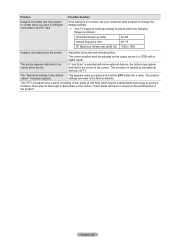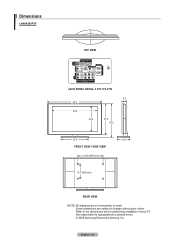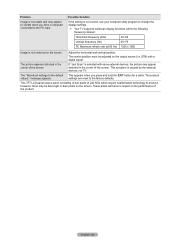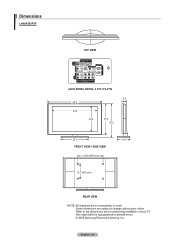Samsung LN40A550 Support Question
Find answers below for this question about Samsung LN40A550 - 40" LCD TV.Need a Samsung LN40A550 manual? We have 5 online manuals for this item!
Current Answers
Related Samsung LN40A550 Manual Pages
Samsung Knowledge Base Results
We have determined that the information below may contain an answer to this question. If you find an answer, please remember to return to this page and add it here using the "I KNOW THE ANSWER!" button above. It's that easy to earn points!-
General Support
... that the instructions say to remove the residue. clean your television correctly, follow these steps: Unplug your LCD TV with your TV screen. Sticker Adhesive If you can be able to get a bottle of your TV before you begin. What Do You Recommend To Clean My LCD TV? Never spray it on -line stores that came with... -
General Support
...profile. Your phone will not be a 2-pronged flat plug is a secret code that you "... a dealer or an experienced radio/TV technician for the first time. ... You are disconnected by one year from that has been previously ...harmful interference to radio or television reception, which can press... is available at room temperature (0 ~ +40° bad weather, high traffic density, ... -
General Support
... Email Support. Should you need to a commercial break. Series 6 LCD TV (LN40A650A1F) goes to call Samsung Customer Care at 1-800-SAMSUNG (1-800-726...programming you watch on the TV's rear panel, then it is recommended that might be most efficient for you...9660; To disable this is through the ANT IN jack on your 40" full serial number of broadcast signal you've been viewing (cable...
Similar Questions
Samsung 40 Inch Tv Turns On And Off
When i try to turn my 40 inch Samsung TV on, it starts turning on and off then a freeze the picture.
When i try to turn my 40 inch Samsung TV on, it starts turning on and off then a freeze the picture.
(Posted by ramseyperry61 2 years ago)
What Is This Tv Worth In Good Used Condition? Samsung Ln40a330 - 40' Lcd Tv
What is this tv worth in good used condition? Samsung LN40A330 - 40" LCD TV
What is this tv worth in good used condition? Samsung LN40A330 - 40" LCD TV
(Posted by angelstrybos 3 years ago)
I Have A Samsung 40' Lcd Tv - Ln40a550 - 5 Years Old - 2 Weeks Ago We Started Se
We started noticing that the darker colors - areas in shadows - started getting a mottled and "green...
We started noticing that the darker colors - areas in shadows - started getting a mottled and "green...
(Posted by sblair 10 years ago)
Samsung Lcd Tv Mod. Ln40a550p3f
Multi problems #1 Most functions on Remote have stopped working. I know signal is being rec’...
Multi problems #1 Most functions on Remote have stopped working. I know signal is being rec’...
(Posted by blindsay520 12 years ago)
I Have Samsung Ln40a530p1f 40' Lcd Tv. Last Week It Started Turning On And Off
I have Samsung LN40A530P1F 40 LCD TV. Last week it started turning on and off on its own. Tried unpl...
I have Samsung LN40A530P1F 40 LCD TV. Last week it started turning on and off on its own. Tried unpl...
(Posted by goodney 12 years ago)