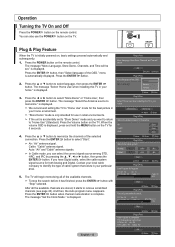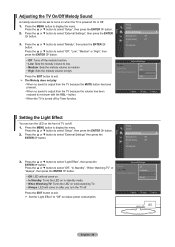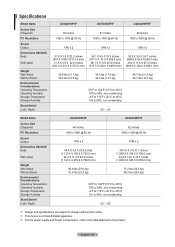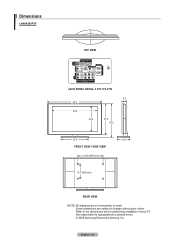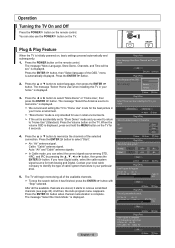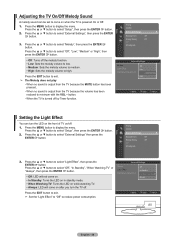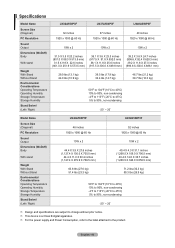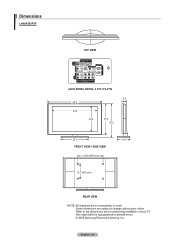Samsung LN40A550 Support Question
Find answers below for this question about Samsung LN40A550 - 40" LCD TV.Need a Samsung LN40A550 manual? We have 5 online manuals for this item!
Question posted by ramseyperry61 on March 4th, 2022
Samsung 40 Inch Tv Turns On And Off
Current Answers
Answer #1: Posted by hzplj9 on March 4th, 2022 1:23 PM
This is a youtube video on how to do it.
www.youtube.com/watch?v=4cfYCn2xL8c
Hope that helps you solve your problem.
Answer #2: Posted by Odin on March 4th, 2022 1:51 PM
- Check the integrity and connections of the cables. Substitute other cables to test.
- Perhaps an on/off timer or sleep timer is set.
- Or remove the electrical plug from the wall outlet and wait a while before inserting it into the wall outlet again.
Hope this is useful. Please don't forget to click the Accept This Answer button if you do accept it. My aim is to provide reliable helpful answers, not just a lot of them. See https://www.helpowl.com/profile/Odin.
Answer #3: Posted by SonuKumar on March 5th, 2022 7:18 AM
How do I do a factory reset on my Samsung TV?
Factory reset the TV
Open Settings, and then select General.
Select Reset, enter your PIN (0000 is the default), and then select Reset.
To complete the reset, select OK. Your TV will restart automatically.
If these steps don't match your TV, navigate to Settings, select Support, and then select Self Diagnosis.
Please respond to my effort to provide you with the best possible solution by using the "Acceptable Solution" and/or the "Helpful" buttons when the answer has proven to be helpful.
Regards,
Sonu
Your search handyman for all e-support needs!!
Related Samsung LN40A550 Manual Pages
Samsung Knowledge Base Results
We have determined that the information below may contain an answer to this question. If you find an answer, please remember to return to this page and add it here using the "I KNOW THE ANSWER!" button above. It's that easy to earn points!-
General Support
... Pixel On My LCD Monitor? It is rare for a monitor to the area where the stuck pixel is. Try the following steps to the stuck pixel, turn on , but leave your LCD screen has a ...pixels is usually a solitary incident. Since a 15 inch LCD display contains 2,359,296 pixels, a 19 inch LCD display contains 3,932,160 pixels, and a 24 inch LCD display contains 6,912,000 pixels, having a few... -
General Support
... you , click here to visit our Online Service Request page to a satellite box in LN-T series LCD TVs. To have a copy of Samsung LN-T series LCD TVs experience intermittent picture flickering when using the HDMI connection with the TV. Attachment : T-JM26AUS0.zip T-BP26AUS.zip T-SC37AUSC.zip Firmware_Upgrade_Instructions_LNT_42_53_54_Series_LCD.pdf LN-T 42, 53... -
Picture-In-Picture (PIP) Setup SAMSUNG
Product : Televisions > Picture-In-Picture (PIP) Setup LN52A550P3F 33582. LCD TV >
Similar Questions
Tv turns on and I can see the picture but it is black & white and has dark spots and a few lines.
We started noticing that the darker colors - areas in shadows - started getting a mottled and "green...
Need part # for table top black base for 40 inch LN40A550P3FXZA Television