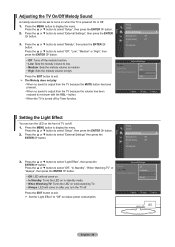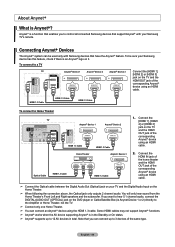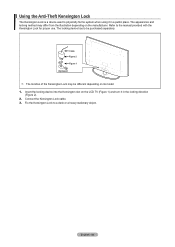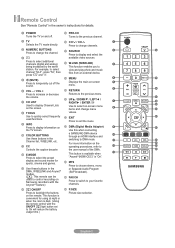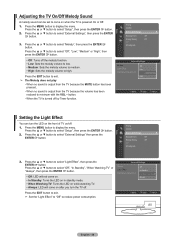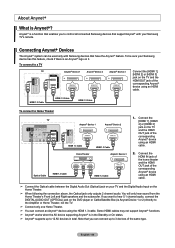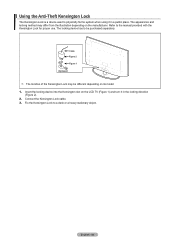Samsung LN40A550 Support Question
Find answers below for this question about Samsung LN40A550 - 40" LCD TV.Need a Samsung LN40A550 manual? We have 5 online manuals for this item!
Question posted by dubblejd on January 31st, 2015
I Have A Samsung Tv Pn50b43p2dxza Cant Figure Out Y The The Tv Turns On But Scre
Tv turns on and I can see the picture but it is black & white and has dark spots and a few lines.
Current Answers
Answer #1: Posted by Brainerd on January 31st, 2015 11:52 PM
Hi, please refer here:
http://support-us.samsung.com/cyber/popup/iframe/pop_troubleshooting_fr.jsp?modelname=LN-T4669F&idx=351513&modelcode=&;
Or here:
http://m.youtube.com/watch?v=y1VbrAYc-d8
http://support-us.samsung.com/cyber/popup/iframe/pop_troubleshooting_fr.jsp?modelname=LN-T4669F&idx=351513&modelcode=&;
Or here:
http://m.youtube.com/watch?v=y1VbrAYc-d8
I hope this helps you!
Please press accept to reward my effort or post again with more details if not satisfied.
Regards, Brainerd
Answer #2: Posted by TommyKervz on February 1st, 2015 12:00 AM
Try the instructions below
if you can't solve the problem please click here a live chat help from samsung
Related Samsung LN40A550 Manual Pages
Samsung Knowledge Base Results
We have determined that the information below may contain an answer to this question. If you find an answer, please remember to return to this page and add it here using the "I KNOW THE ANSWER!" button above. It's that easy to earn points!-
General Support
... HDMI, then this particular problem . Attachment : T-JM26AUS0.zip T-BP26AUS.zip T-SC37AUSC.zip Firmware_Upgrade_Instructions_LNT_42_53_54_Series_LCD.pdf LN-T 42, 53, 54 Series LCD TV HDMI Picture Flickers Intermittently Firmware Update Firmware update corrects intermittent flickering when connected to request the firmware or call . The table below shows the models... -
How To Set Up Your Samsung Digital Media Extender SAMSUNG
Picture-In-Picture (PIP) Setup 9606. How To Use The Wireless LinkStick With Your Television Product : Televisions > LCD TV 33598. -
Picture-In-Picture (PIP) Setup SAMSUNG
... you can connect your external tuner. LCD TV 3782. Picture-In-Picture (PIP) Setup STEP 2. Note: Check the Viewing Picture-in-Picture section of the two coax cables to the RF Cable In on your TV and the other to view all your external tuner and TV. There will be a chart in picture. Example Important : You must perform a channel...
Similar Questions
Samsung 40 Inch Tv Turns On And Off
When i try to turn my 40 inch Samsung TV on, it starts turning on and off then a freeze the picture.
When i try to turn my 40 inch Samsung TV on, it starts turning on and off then a freeze the picture.
(Posted by ramseyperry61 2 years ago)
What Is This Tv Worth In Good Used Condition? Samsung Ln40a330 - 40' Lcd Tv
What is this tv worth in good used condition? Samsung LN40A330 - 40" LCD TV
What is this tv worth in good used condition? Samsung LN40A330 - 40" LCD TV
(Posted by angelstrybos 3 years ago)
I Have A Samsung 40' Lcd Tv - Ln40a550 - 5 Years Old - 2 Weeks Ago We Started Se
We started noticing that the darker colors - areas in shadows - started getting a mottled and "green...
We started noticing that the darker colors - areas in shadows - started getting a mottled and "green...
(Posted by sblair 10 years ago)
Samsung Lcd Tv Mod. Ln40a550p3f
Multi problems #1 Most functions on Remote have stopped working. I know signal is being rec’...
Multi problems #1 Most functions on Remote have stopped working. I know signal is being rec’...
(Posted by blindsay520 12 years ago)
I Have Samsung Ln40a530p1f 40' Lcd Tv. Last Week It Started Turning On And Off
I have Samsung LN40A530P1F 40 LCD TV. Last week it started turning on and off on its own. Tried unpl...
I have Samsung LN40A530P1F 40 LCD TV. Last week it started turning on and off on its own. Tried unpl...
(Posted by goodney 12 years ago)