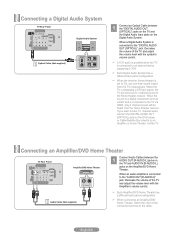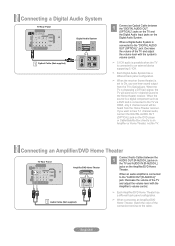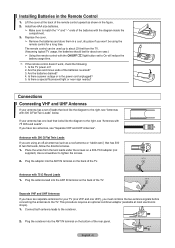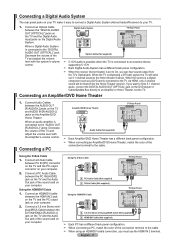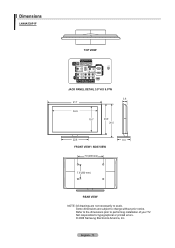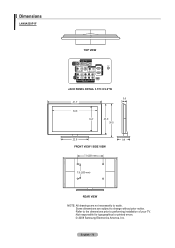Samsung LN40A530P1F Support Question
Find answers below for this question about Samsung LN40A530P1F.Need a Samsung LN40A530P1F manual? We have 6 online manuals for this item!
Question posted by jairslacerda on May 22nd, 2012
Display Broken
Hi is possible replace only display because is broken and how much could cost? Where in Vancouver BC can I go?
Supporting Image
You can click the image below to enlargeCurrent Answers
Answer #1: Posted by TVDan on May 22nd, 2012 5:41 PM
$578.80 (since you have no core): http://www.encompassparts.com/item/7731800/Samsung/BN07-00525A/Lcd-panel
TV Dan
Related Samsung LN40A530P1F Manual Pages
Samsung Knowledge Base Results
We have determined that the information below may contain an answer to this question. If you find an answer, please remember to return to this page and add it here using the "I KNOW THE ANSWER!" button above. It's that easy to earn points!-
General Support
...checking account, debit card, or credit card. Follow the prompts to the phone display screen. To make a payment, using the Samsung handset, follow the steps below . These minutes will be broken down by type. If you 've used are delivered via text message to ... require more details, please contact your Service Provider. From the Samsung handset, dial 611 to phone display screen. -
General Support
... connected to the external speaker jack. If you have broken seals cannot be 3.5Ø. Samsung is switched off the... 2 seconds to avoid any installation or de-installation costs associated with the Car Kit status and sender's information...of the Car Kit, please refrain from the Car Kit. DISPLAY : Displayers the status of temperature or humidity. Follow steps 3 through... -
How To Set The Native Resolution For The 305T SAMSUNG
... Televisions Firmware (Software) Through The USB 2.0 Port Product : Monitors > Professional > 305T Setting the Native Resolution Important: The 305T supports only the following two native resolutions: 2560 x 1600 or 1280 x 800 at 60 HZ. In the Control Panel, click Adjust screen resolution under Appearance and Personalization . The Display...
Similar Questions
Samsung Flat Screen Tv Ln40a530p1f Won't Turn On
(Posted by pcheladew 9 years ago)
Samsung Flat Screen Tv Model Ln40a530p1f Will Not Turn On
(Posted by repbo 10 years ago)
Samsung Flat Panel Turns Off And On Randomly
(Posted by woody7 11 years ago)
I Have Samsung Ln40a530p1f 40' Lcd Tv. Last Week It Started Turning On And Off
I have Samsung LN40A530P1F 40 LCD TV. Last week it started turning on and off on its own. Tried unpl...
I have Samsung LN40A530P1F 40 LCD TV. Last week it started turning on and off on its own. Tried unpl...
(Posted by goodney 12 years ago)
I Have The Samsung Ln32c540f2d Flat Screen Television. What Is The Vesa System
What is the vesa system that the Samsung LN32C540F2D uses? I want to buy a wall mount for it.
What is the vesa system that the Samsung LN32C540F2D uses? I want to buy a wall mount for it.
(Posted by sendme2cali 12 years ago)