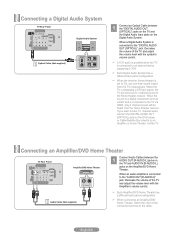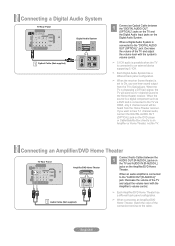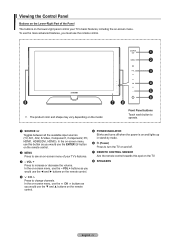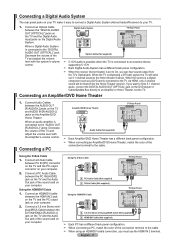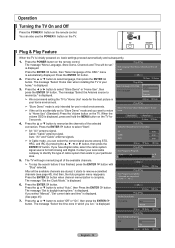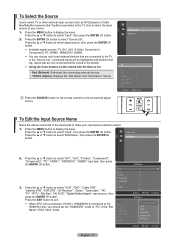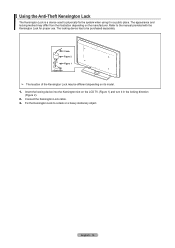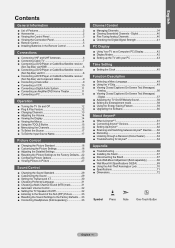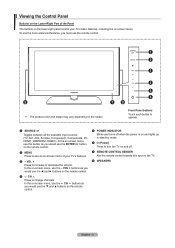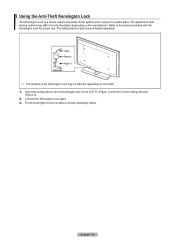Samsung LN40A530 Support Question
Find answers below for this question about Samsung LN40A530 - 40" LCD TV.Need a Samsung LN40A530 manual? We have 5 online manuals for this item!
Question posted by aborg720 on October 17th, 2010
Tv Cycles Through Channels By Itself.
Hi, I have a Samsung TV Model # LN40A530P1FXZA and this morning when I turned it on it started cycling through all the channels by itself. I keep it on HDMI1 to view regular television but it puts itself on TV and starts doing this cycling by itself. When I try to stop it with the remote it just makes a beeping sound and the red light on the TV flashes but doesnt do anything. When you try to touch the front panel on it that doesnt work either. I unplugged it for about a minute and plugged it back in and it was working fine for about 5-10 minutes then started it all over again. I unplugged it and tried again but now it starts doing it a few seconds after it turns on. Do you know what is wrong and can it be fixed? Please get back to me at your earliest convenience at [email protected]. Thanks.Anthony
Current Answers
Answer #1: Posted by chadoli1 on March 19th, 2012 3:07 PM
For anyone else with this problem – Anthony helped figure out that the control board behind the touch pad on the television is bad. It's very easy to replace if you want to buy a new one and do it yourself but all I did was disconnect it and take it completely out. It doesn't effect the tv at all except that you won't be able to use the touch pad but you are still able to use the remote to do everything you need to. Here is a link to the service manual to show you how to take it apart. http://elektrotanya.com/samsung_gpr40mus_chassis_ln40a530p1fxza_lcd.pdf/download.html
Related Samsung LN40A530 Manual Pages
Samsung Knowledge Base Results
We have determined that the information below may contain an answer to this question. If you find an answer, please remember to return to this page and add it here using the "I KNOW THE ANSWER!" button above. It's that easy to earn points!-
General Support
...'s guide. to 170 hrs When the battery charge falls low A warning sound beeps and the red indicator light flashes. phone supports the Advanced Audio Distribution Profile, Audio Video Remote Control Profile, and Hands-Free Profile the headset with the headset successfully, you have finished the conversation. Turn on . When the phone and the device are creating a private... -
General Support
...started Your headset overview. When using my headset? This headset has a rechargeable internal battery which is available at high temperatures (above 50° When the battery charge gets low A warning sound beeps and the indicator light flashes red... with your phone. Press and hold [+] or [-] to put the earphone in . Ensure to turn the headset on a call, transfer the call from the ... -
General Support
... reset follow the steps below: Power off the handset Press and Hold the H key Press the Power On key until the device starts to boot up (red light will flash) Immediately release the power key while continuing to press the Wait for the Format Mode screen to appear Release the key and follow...
Similar Questions
Samsung Tv Model Ln40a530pif Gets Blinking Red Light But Wont Turn On
(Posted by razazLptd 10 years ago)
Is There A Recall On The Lcd Tv Model Ln40a530p1fxza
Iam getting black streeks horzontally for the left side about half way across the screen. Is samsung...
Iam getting black streeks horzontally for the left side about half way across the screen. Is samsung...
(Posted by ace3 10 years ago)
My Samsung Tv Wont Turn On Red Light Keeps Flashing On The Front
(Posted by dyerbloomd 10 years ago)
What Does It Mean When I Have A Flashing Red Light But My Tv Wont Turn On
i wanna know why my tv has a blinking red light but it wont turn on
i wanna know why my tv has a blinking red light but it wont turn on
(Posted by gumby7979 11 years ago)
Tv Not Turning On But Red Light Flashes
What could be the problem with the tv if the display is not turning on but the red light is flashing...
What could be the problem with the tv if the display is not turning on but the red light is flashing...
(Posted by tkristle21 12 years ago)