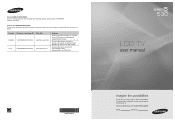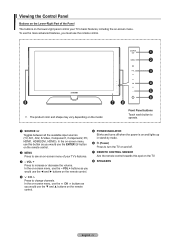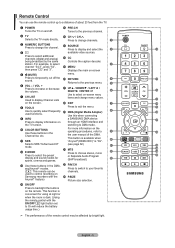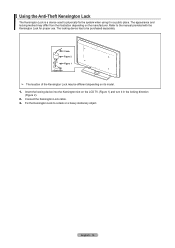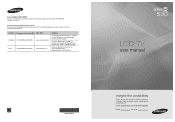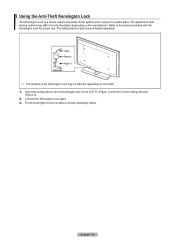Samsung LN40A530 Support Question
Find answers below for this question about Samsung LN40A530 - 40" LCD TV.Need a Samsung LN40A530 manual? We have 5 online manuals for this item!
Question posted by merysae on April 24th, 2014
I Have A Samsung Hdtv Model No The Red Light On The Front Keeps Flashing Off
and on tv will not turn on
Current Answers
Related Samsung LN40A530 Manual Pages
Samsung Knowledge Base Results
We have determined that the information below may contain an answer to this question. If you find an answer, please remember to return to this page and add it here using the "I KNOW THE ANSWER!" button above. It's that easy to earn points!-
General Support
... in 330, 450, 451 2007 Models (LN-T) All 2007 LN-T Samsung LCD TVs have a JustScan function built in the U.S. Is JustScan Available On My LCD TV? 2009 Models (LNxx B ) All 2009 Samsung LCD TVs have a JustScan function built in . You can access the JustScan function through LN-T LCD TVs. It is not available for older model Samsung LCD TVs. TV. However, this version is... -
General Support
... Samsung TVs, follow these steps: Turn on your TV. Note: You will probably Down Arrow through several menu screens before reaching Function Help. Select the word On. Press the Info button on the LCD TV firmware updates for 2008 models. Click and for information on your remote. Click for DLP, LCD and Plasma TVs that the LCD TV firmware... -
General Support
... steps below: Power off the handset Press and Hold the H key Press the Power On key until the device starts to boot up (red light will flash) Immediately release the power key while continuing to press the Wait for the Format Mode screen to appear Release the key and follow the on...
Similar Questions
Samsung Ln40b750 40 1080p Lcd Hdtv Wont Turn On Just Blinks Red Light
(Posted by Ka10 10 years ago)
My Samsung Flatscreen Wont Turn On Red Light Keep Blinking
(Posted by Batiasit 10 years ago)
My Samsung Tv Wont Turn On Red Light Keeps Flashing On The Front
(Posted by dyerbloomd 10 years ago)
My Tv Won't Turn On ... The Power Light (red) Just Keeps Blinking What's Wrong?
(Posted by Ev3e 12 years ago)
My Samsung Tv 7 Series 750, Doesn't Turn On, Just The Red Light Keeps Blinking A
samsung 7 series 750 doesn't start light krrps blink/klicking
samsung 7 series 750 doesn't start light krrps blink/klicking
(Posted by mickeyortiz 12 years ago)