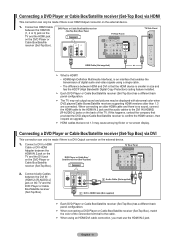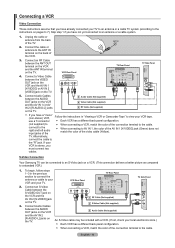Samsung LN40A530 Support Question
Find answers below for this question about Samsung LN40A530 - 40" LCD TV.Need a Samsung LN40A530 manual? We have 5 online manuals for this item!
Question posted by tsinu2009 on April 29th, 2013
The Picture Keeps Blinking/flickering And Goes Black After About 30 Minit.
The person who posted this question about this Samsung product did not include a detailed explanation. Please use the "Request More Information" button to the right if more details would help you to answer this question.
Current Answers
Related Samsung LN40A530 Manual Pages
Samsung Knowledge Base Results
We have determined that the information below may contain an answer to this question. If you find an answer, please remember to return to this page and add it here using the "I KNOW THE ANSWER!" button above. It's that easy to earn points!-
General Support
... displaying static elements will also decrease the chance of the picture occasionally if you are using your LCD TV as a computer monitor, the same general rule holds true: Avoid keeping a static picture or a picture with static elements (black bars, black borders, logos, etc.) on the sides, changing the picture size for an extended period of the Troubleshooting Guide. For... -
General Support
...DVI3 28 PICTURE Mode Dynamic 0x0b 29 Standard 30 Movie 31 Contrast 0~100 34 Brightness 35 Sharpness 36 Color 0~10 37 Tint G/R 0x07 39 Detailed Settings Black Adjust ...LCD) 93 Wide TV(DLP) 94 Wide PC(DLP) 0x08 95 Digital NR 96 97 98 99 Auto 100 DNIe 101 Demo 102 103 HDMI Black Level 104 low 105 Film Mode 106 107 Color Gamut Wide 114 115 sRGB 116 Picture Reset Full Picture Reset 118 Current Picture... -
General Support
...Panel window, under Appearance and Personalization, click Adjust Screen Resolution. Click Yes. On the Monitor tab, in connection). Computer Picture Quality Adjustment in Windows. Most computers have the PC on your computer, follow the steps below: Macs your Samsung LCD or DLP TV... cases, the screen goes blank for Samsung's ... on the left to keep the new setting. Using a...
Similar Questions
Hi My Picture Setting Is Messed Up And Like To Reset It To Normal Viewing And I
I need to reset picture setting for normal viewing,could you plz help me what mode I should I select...
I need to reset picture setting for normal viewing,could you plz help me what mode I should I select...
(Posted by Anonymous-162802 6 years ago)
Having A Problem With Ln40a530p1f. Connected To Xfinity Cable Tv. Problem Is Sun
problem is new X1 infinity cable box connected. Tv video works for a couple hours then screen goes b...
problem is new X1 infinity cable box connected. Tv video works for a couple hours then screen goes b...
(Posted by Lgb135 7 years ago)
What Size Screws Goes Into Base For 40 Inch Tv
(Posted by perma 9 years ago)
My Tv Won't Turn On ... The Power Light (red) Just Keeps Blinking What's Wrong?
(Posted by Ev3e 12 years ago)
My Screen Keeps Going Off = Goes Black Then Comes Back, Flashes On And Off
(Posted by DINNY22222 12 years ago)