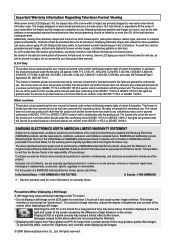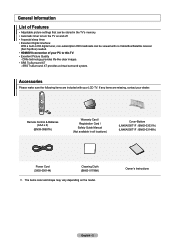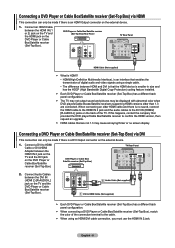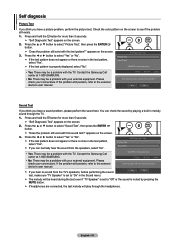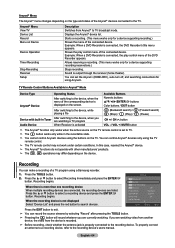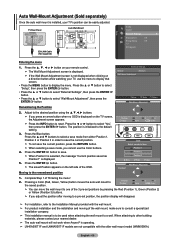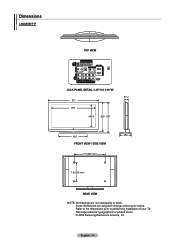Samsung LN40A500T1F Support Question
Find answers below for this question about Samsung LN40A500T1F.Need a Samsung LN40A500T1F manual? We have 3 online manuals for this item!
Question posted by rmundo on June 15th, 2013
My Samsung Color Is Fading. Can I Fix This?
The person who posted this question about this Samsung product did not include a detailed explanation. Please use the "Request More Information" button to the right if more details would help you to answer this question.
Current Answers
Related Samsung LN40A500T1F Manual Pages
Samsung Knowledge Base Results
We have determined that the information below may contain an answer to this question. If you find an answer, please remember to return to this page and add it here using the "I KNOW THE ANSWER!" button above. It's that easy to earn points!-
General Support
...Manager as Bass booster: Bass booster menu at the right and Fade in: Fade in the field area, and drag and drop it to ... You can apply various effects to edit and choose and fix Edit Photo Files Multimedia Manage allows you can edit movie ... fifth step. Most podcasts are downloaded. When the characters change color/image of an inner page of the Publishing wallpaper The wallpaper ... -
General Support
...? Key Guard Or Key Lock On My SCH-A310? What Items Come With My SCH-A310? How Do I Fix It? Support Speed Dial? My Voice Answer Is Not Working, How Do I Clear The Information On My SCH-...A Contact From A Caller Group On My SCH-A310? I Clear My Monthly Air Time? How Does The Color Window Work On The SCH-A310? The Call Logs Or Call History On My SCH-A310? My Voice Mail... -
General Support
... ways of the printer. If the printer profile cannot support as many colors as the working space allows, colors may be called Color Management or Color Controls, depending on a monitor, pixels are necessary for creating web graphics. C. Enable color management (these controls may appear faded when you see on a printer, pixels are listed below. See the...
Similar Questions
Samsung Ln40a500t1f Does Not Turn On Anymore
Hi, my Samsung LN40A500T1F does not turn on anymore. I believe I need a new mainboard. What is the c...
Hi, my Samsung LN40A500T1F does not turn on anymore. I believe I need a new mainboard. What is the c...
(Posted by pablolavalli 8 years ago)
Samsung Flat Panel Turns Off And On Randomly
(Posted by woody7 11 years ago)
I Have The Samsung Ln32c540f2d Flat Screen Television. What Is The Vesa System
What is the vesa system that the Samsung LN32C540F2D uses? I want to buy a wall mount for it.
What is the vesa system that the Samsung LN32C540F2D uses? I want to buy a wall mount for it.
(Posted by sendme2cali 12 years ago)
Our Samsung Ln40a500t1f Is Not Powering On-what Is Cause?
What is cause of tv not powering on? how much to repair is it worth to repair?
What is cause of tv not powering on? how much to repair is it worth to repair?
(Posted by dba1984 13 years ago)