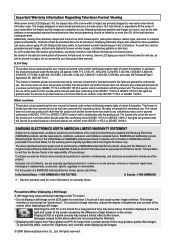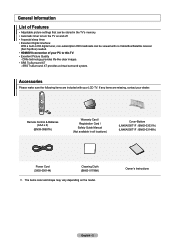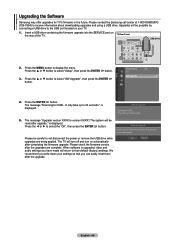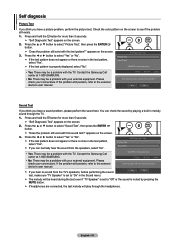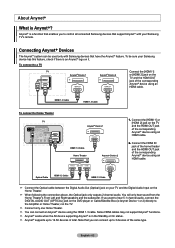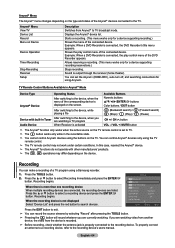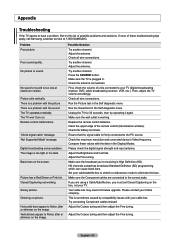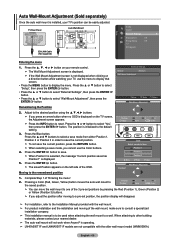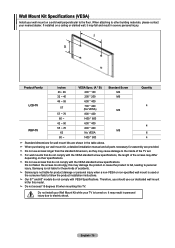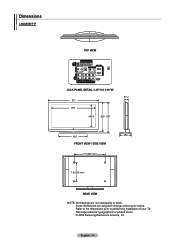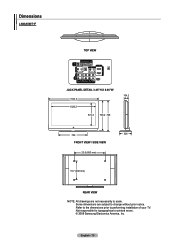Samsung LN40A500T1F Support Question
Find answers below for this question about Samsung LN40A500T1F.Need a Samsung LN40A500T1F manual? We have 3 online manuals for this item!
Question posted by mbistolasctbiz on September 20th, 2011
Samsung
Can you please tell me if Model #LN40A500T1FXZA---Serial#ARVY3CEQ924160V is this TV set HD ready????
Current Answers
Related Samsung LN40A500T1F Manual Pages
Samsung Knowledge Base Results
We have determined that the information below may contain an answer to this question. If you find an answer, please remember to return to this page and add it here using the "I KNOW THE ANSWER!" button above. It's that easy to earn points!-
General Support
..., try all Samsung TV remotes are usually located at J&J Parts or by model, the procedure presented above is usually in the section titled Setting Up Your Remote Control in the...to Tell If Your Remote Is A Universal Remote Not all Cable Box, Set-Top-Box, Satellite Box, DVD player, and VCR codes listed. If your remote has a small hole instead of your Samsung television remote... -
How To Program Your Remote Control SAMSUNG
...press the DVD button). How To Connect A Home Theater System (Analog) 15510. DLP TV > How To Find Your Model And Serial Number if you are programming the remote to visit our Download Center if you are ...of your user's manual handy. Using a paper clip or a tooth pick press the Set button on top of the remote. 14122. Press the corresponding button on the bottom of the remote ... -
General Support
... LN46A860S2FXZA LN52A860S2FXZA 9 Series - Wiselink LN-S4096D LN-S4689D Wiselink Pro also lets you view photos and play videos. To see if your television has Wiselink or Wiselink Pro, find your TV's model number is not listed, it does not have a new feature called MediaPlay. 2008 LCD Plasma DLP 5 Series - Wiselink LN40A540P2F PN50A550S1FXZA LN46A540P2F...
Similar Questions
Weight For A Model Ln40a500t1fxza Version Cn01
I'm wondering weekday the weight is on this particular television? Thank you
I'm wondering weekday the weight is on this particular television? Thank you
(Posted by Carolsaladbar 7 years ago)
Samsung Ln40a500t1f Does Not Turn On Anymore
Hi, my Samsung LN40A500T1F does not turn on anymore. I believe I need a new mainboard. What is the c...
Hi, my Samsung LN40A500T1F does not turn on anymore. I believe I need a new mainboard. What is the c...
(Posted by pablolavalli 8 years ago)
Samsung Un65c6500vfxza 65' Flat Panel Tv Reviews
(Posted by motox1us 10 years ago)
Our Samsung Ln40a500t1f Is Not Powering On-what Is Cause?
What is cause of tv not powering on? how much to repair is it worth to repair?
What is cause of tv not powering on? how much to repair is it worth to repair?
(Posted by dba1984 13 years ago)