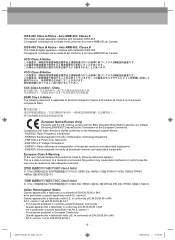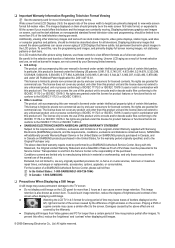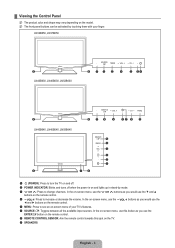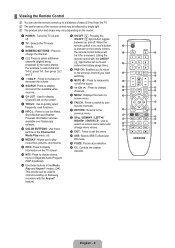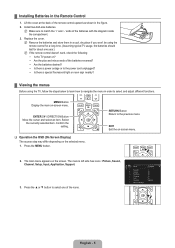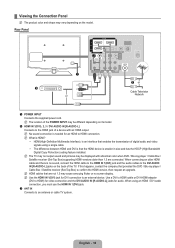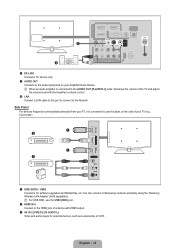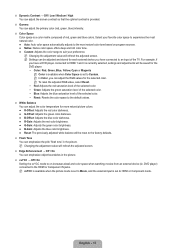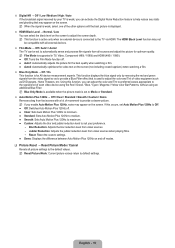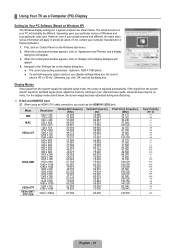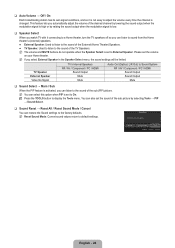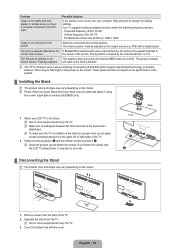Samsung LN37B650T1F Support Question
Find answers below for this question about Samsung LN37B650T1F.Need a Samsung LN37B650T1F manual? We have 7 online manuals for this item!
Question posted by jscott41 on September 23rd, 2014
Got Low Brightness.
I'm looking for troubleshooting tips and a place to buy replacement parts. Direct replacement circuit boards. My brightness decreased by about 1/2 of what it was all at once. Other than that everything else seems to be ok.
Current Answers
Answer #1: Posted by TommyKervz on October 17th, 2014 9:14 AM
Troubleshooting tips below
Replacement parts below
Related Samsung LN37B650T1F Manual Pages
Samsung Knowledge Base Results
We have determined that the information below may contain an answer to this question. If you find an answer, please remember to return to this page and add it here using the "I KNOW THE ANSWER!" button above. It's that easy to earn points!-
General Support
... The Same Time? Is There A Way To Turn Off The Audible Low Battery Warning Are TruTones Or Real Ringtones Supported On The E316? I... Picture ID To A Contact On My SGH-E316? The Screen Contrast Or Brightness Of The Display On My SGH-E316? The Font Size On My SGH-... I Reset Does My SGH-E316 Have A Speaker Phone And How Do I Place My SGH-E316 In Silent / Vibrate Mode? Does The Alarm On My SGH... -
General Support
...and rewind, or accessing the menu too often will reduce the play time of audio levels, LCD brightness levels, menu browsing, and PC environment. Hold Button - Bitrate - HDD players depend on a... use the hold button. Using even standard features such as the USB ports on use a low backlight setting. Important: When connected to your player connected to the charger for most users. ... -
General Support
Pixel Dimensions (Resolution): 320 x 320 Screensaver Usable Pixel Area: Brightness Range: Power Save, Low Bright, Medium Bright, High Bright, Super Bright Contrast Range: Font Size Range: Smallest - Display Main LCD Type: TFT Number of Colors 65536 Physical Screen Size (Actual): ~2.55" ...
Similar Questions
Samsung Un65c6500vfxza 65' Flat Panel Tv Reviews
(Posted by motox1us 10 years ago)
Flat Screen Tv
What is the best setting for a un55eh6000f Samsung best picture Quality
What is the best setting for a un55eh6000f Samsung best picture Quality
(Posted by Duwetlands1 11 years ago)
Samsung Flat Panel Turns Off And On Randomly
(Posted by woody7 11 years ago)
Need Help Acquiring Screws For Samsung Tv (ln32c350d1d) To Mount On Panel Mount.
I purches a Samsung TV. I'm trying to mount it on my TV display case that comes with a TV panel moun...
I purches a Samsung TV. I'm trying to mount it on my TV display case that comes with a TV panel moun...
(Posted by samkmejia 12 years ago)
I Have The Samsung Ln32c540f2d Flat Screen Television. What Is The Vesa System
What is the vesa system that the Samsung LN32C540F2D uses? I want to buy a wall mount for it.
What is the vesa system that the Samsung LN32C540F2D uses? I want to buy a wall mount for it.
(Posted by sendme2cali 12 years ago)