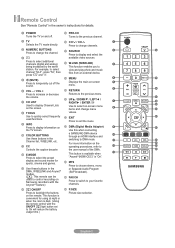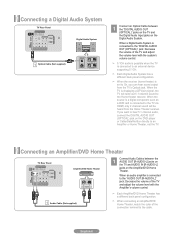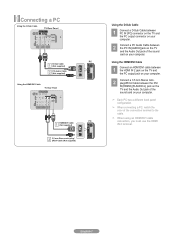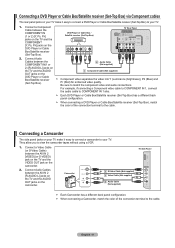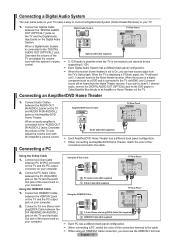Samsung LN37A550 Support Question
Find answers below for this question about Samsung LN37A550 - 37" LCD TV.Need a Samsung LN37A550 manual? We have 3 online manuals for this item!
Question posted by anthonymlfarrar on July 18th, 2010
Audio Problems
For select channels the sound will be either nonexistent or in Spanish. NBC in particular just repeatedly plays this repeated message: "You are listening to the second audio program or SAP of NBC 10. If you don't wish to listen to the Spanish language broadcast or descriptive video, switch the audio program of your television set to 'Main Audio.'" I have tried every single possible sound setting, including Mono, Stereo, and SAP, to try and fix this and have even resorted to completely resetting the sound settings to default and tried unplugging the tv and then plugging it back in. How do I fix this? Thanks!
Current Answers
Related Samsung LN37A550 Manual Pages
Samsung Knowledge Base Results
We have determined that the information below may contain an answer to this question. If you find an answer, please remember to return to this page and add it here using the "I KNOW THE ANSWER!" button above. It's that easy to earn points!-
General Support
... side panel of your computer or have a USB flash drive containing the firmware update shipped to download the update, you must have the HDMI/audio drop out problem, you . Plasma TVs Plasma TV Model Firmware Versions HP-T4234X/XAA 1001 to 1015 HP-T4254X/XAA HP-T5034X/XAA HP-T4264X/XAA HP-T5064X/XAA LCD TVs LCD TV... -
General Support
... you have your TV set to an HDMI or Component source at 1-800-Samsung (1-800-726-7864) any resolution. and 9:00 p.m. This problem can fix the problem by getting the firmware in your TV upgraded, please call . My LN-T Series LCD Has The Tearing Problem. The following LN-T series LCD TVs are susceptible to an analog RF channel. To arrange an... -
General Support
... a To make the connection, you switch the source to your TV Use an audio cable with Macs. from your computer to the left and right PC Audio In jacks on your computer's DVI video output jack. Mode Not Supported Message If you get the Mode Not Supported message when you 've connected the computer to...
Similar Questions
I Have A Samsung Ln40c500 Lcd Tv. Picture Works Find But I Have No Sound.
i have a samsung ln40c500. The picture works fine but there is no sound when the hdmi is in use. Rca...
i have a samsung ln40c500. The picture works fine but there is no sound when the hdmi is in use. Rca...
(Posted by Trungdinh228 7 years ago)
Is The Ln37a550p3f And Ln22b360c5d A High Defination Tv
(Posted by JTOZZY 11 years ago)
Samsung Lcd Tv Model No Ln40d550 : How To Switch On Tv Using The ' On Timer '.
Hi there, I have 40" Samsung LCD tv Model No LN40D550 : The question is, How to switch on TV using t...
Hi there, I have 40" Samsung LCD tv Model No LN40D550 : The question is, How to switch on TV using t...
(Posted by shashu75 11 years ago)
Are There Recommended Picture Settings For Best Picture And Longevity?
(Posted by jazzextreme 12 years ago)
Problem With Sound
I recently mounted by sansung tv above my fireplace and since have had some problems with the volum...
I recently mounted by sansung tv above my fireplace and since have had some problems with the volum...
(Posted by jasonreich2000 13 years ago)