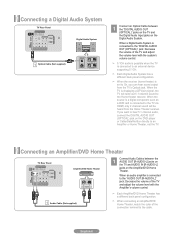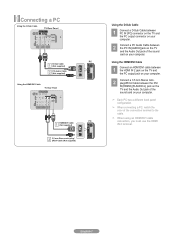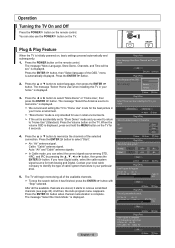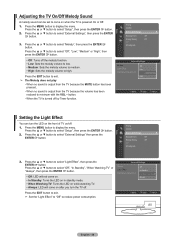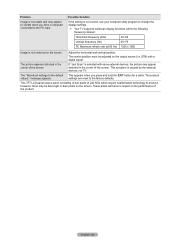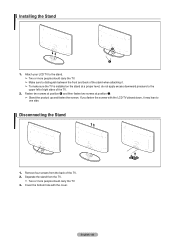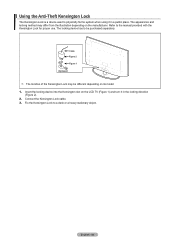Samsung LN37A550 Support Question
Find answers below for this question about Samsung LN37A550 - 37" LCD TV.Need a Samsung LN37A550 manual? We have 3 online manuals for this item!
Question posted by jasonreich2000 on January 20th, 2011
Problem With Sound
I recently mounted by sansung tv above my fireplace
and since have had some problems with the volume. It crackles
for a second or goes out for a second it quick but continues through every 20 to 30 seconds. I am
using an HDMI cable which is the only
one I ran through the wall during the renovation.
Current Answers
Related Samsung LN37A550 Manual Pages
Samsung Knowledge Base Results
We have determined that the information below may contain an answer to this question. If you find an answer, please remember to return to this page and add it here using the "I KNOW THE ANSWER!" button above. It's that easy to earn points!-
General Support
...levels. If you continue to hear a loud buzz when you can hear it will buzz very loudly. Is The Buzzing Sound My Plasma TV Making Normal? ...TV is buzzing loudly, follow these steps: Set the volume of the TV. Stand at approximately 6500 feet (1950 meters) or above or near that are used to stop when you operate the TV below 6500 feet. If cables are resting against the back panel... -
General Support
... HTS or stereo, and you may be able to resolve the sound synch problem. Important: An unsynchronized sound problem is set top box. and 9 p.m. In many setups, the television signal comes into your picture and the TV is connected directly to see if your TV - If your system is rare among other kinds of sync... -
General Support
... the left side of Samsung's 2005 and 2006 model TVs have a 2007 Samsung DLP, LCD, or Plasma TV with more than one HDMI input jack, you are using an the HDMI IN 1 video jack. Important: You may need to adjust the Windows volume control on your laptop to HDMI cable. For instructions, see the bottom of your laptop...
Similar Questions
I Have A Samsung 40inch Lcd Tv. I Have Sound, But No Picture. What's Wrong?
i have a samsung 40inch lcd tv model number ln40d550k1fxza. my 2 year old son recently sprayed half ...
i have a samsung 40inch lcd tv model number ln40d550k1fxza. my 2 year old son recently sprayed half ...
(Posted by goinamanda 11 years ago)
Is The Ln37a550p3f And Ln22b360c5d A High Defination Tv
(Posted by JTOZZY 11 years ago)
Volume On Samsung Lcd Tv Keeps Going To Zero. Sound Bar Shows On The Screen And
Volume on Samsung LCD tv keeps going to zero. Sound bar shows on the screen and is set at 0 - remo...
Volume on Samsung LCD tv keeps going to zero. Sound bar shows on the screen and is set at 0 - remo...
(Posted by cwainwright 12 years ago)
Can I Hook Up My Pc To My Tv Using Vga Cable Connection?
(Posted by jeromehatem 13 years ago)
Audio Problems
For select channels the sound will be either nonexistent or in Spanish. NBC in particular just repea...
For select channels the sound will be either nonexistent or in Spanish. NBC in particular just repea...
(Posted by anthonymlfarrar 13 years ago)