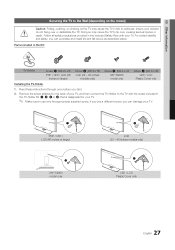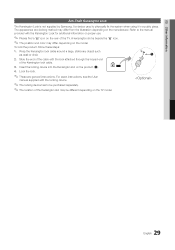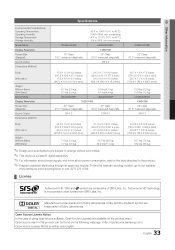Samsung LN32D403E4D Support Question
Find answers below for this question about Samsung LN32D403E4D.Need a Samsung LN32D403E4D manual? We have 1 online manual for this item!
Question posted by djosm6 on April 8th, 2014
Samsung Model Ln32d403e4d How To Connect To Directv Box
The person who posted this question about this Samsung product did not include a detailed explanation. Please use the "Request More Information" button to the right if more details would help you to answer this question.
Current Answers
Related Samsung LN32D403E4D Manual Pages
Samsung Knowledge Base Results
We have determined that the information below may contain an answer to this question. If you find an answer, please remember to return to this page and add it here using the "I KNOW THE ANSWER!" button above. It's that easy to earn points!-
General Support
.... For Solution 3, you would keep the HDMI connection intact, and add the Cable In, S-Video, or Composite connection. If your box has a switch, set -top-box does not have an HDMI output control switch or...support 480i, analog signals. Note: On Motorola set -top-box, there are three things you can 't display Non-HD, that you must connect your set, or to the S-Video or Composite (AV... -
General Support
To enable or disable the Call Connect Tone follow the steps below: Select Calls (5) Select General (1) Press Call Status Tones (3) Press the OK key to check or uncheck the Call Connect Tone box Press the left soft key to Save the Call Status Tones settings How Do I Turn Off Call Connect Tones On My SGH-A177 Phone? -
General Support
... your account with its use the phone itself as Microsoft Outlook, it will be automatically updated at that the model being connected does not support File Manager capabilities. Phones which allows you to connect your phone to its own interface.The EasyGPRS & PC Studio Data Kit comes with a proprietary serial cable...
Similar Questions
How To Connect Mac To Samsung Model Ln32d403e4d
(Posted by dalejjimr 10 years ago)
Samsung Tv Model Ln32d403e4d How To Connect Soundbar
(Posted by stgr 10 years ago)
Does This Model Require A Cable Box To Receive Cable Channels?
(Posted by Anonymous-51595 12 years ago)
Samsung 19' Lcd Tv Led 4003 Does Not Hook Up To Directv Box, Hdmi Won't Either
This is the most frustrating thing about best buy...inept works is bad enough, inept workers who lie...
This is the most frustrating thing about best buy...inept works is bad enough, inept workers who lie...
(Posted by sabelpiano 12 years ago)
Just Purchased A New Samsung, Under Model: Ln32d403e4d, And Like To Know What Co
(Posted by suongla 12 years ago)