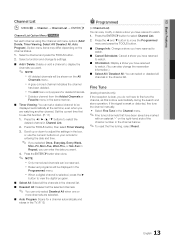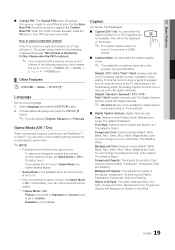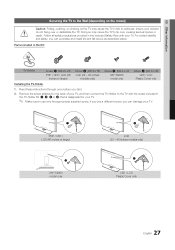Samsung LN32D403E4D Support Question
Find answers below for this question about Samsung LN32D403E4D.Need a Samsung LN32D403E4D manual? We have 1 online manual for this item!
Question posted by hudsoam on November 7th, 2013
Does This Model Have A Digital Tuner That Will Allow Access To Local Tv Stations
The person who posted this question about this Samsung product did not include a detailed explanation. Please use the "Request More Information" button to the right if more details would help you to answer this question.
Current Answers
Related Samsung LN32D403E4D Manual Pages
Samsung Knowledge Base Results
We have determined that the information below may contain an answer to this question. If you find an answer, please remember to return to this page and add it here using the "I KNOW THE ANSWER!" button above. It's that easy to earn points!-
General Support
...TV will connect the audio as a computer monitor have an older model - Control Panel. on the Monitor tab, and again on the TV...Models) an HDMI IN jack and HDMI cable, follow these steps: Connect the HDMI Out jack on the menu and you will not be accessed through the Control Panel...in the lower right of the Screen in Digital and Analog Mode in the Monitor settings area, click ... -
General Support
... in a broadcast, the signal from these jacks pass through the tuner, consequently, your current, HD capable Samsung TV to access, set top box, for example) you have attached to your TV receives from sources attached to these signals. As a result, on the digital channels your TV using the HDMI, DVI, or Component jacks, is the... -
General Support
... alternatives. is frequently unable to better recognize your speech. Why Is My Generic CDMA SCH-R430 (MyShot) Phone No Longer Recognizing Voice Commands? Adapt digits (1), allows user to access the following : Automatic: VoiceSignal® Voice dialing works well for VoiceSignal® voice recognition Press the left soft key for prompts such as "Please...
Similar Questions
How To Remove 'info Box' From Model Ln32b360c5d Samsung Tv From Upper Left Hand
I use direct tv and when I change channels the info box (has time and hdmi/dvi and 1920x1080@60hz in...
I use direct tv and when I change channels the info box (has time and hdmi/dvi and 1920x1080@60hz in...
(Posted by rickhudson17 6 years ago)
Samsung Tv Model Ln32d403e4d How To Connect Soundbar
(Posted by stgr 10 years ago)
The Main Board Has Been Change ; Icannot Get Any Channel The Tv Is Saying Mode
the television has these words (main board has been change, please go into service mode and setup b...
the television has these words (main board has been change, please go into service mode and setup b...
(Posted by glennisbailey 10 years ago)
Have I A Digital Tuner On My Samsung
have i a digital tuner on my samsung LN40A530
have i a digital tuner on my samsung LN40A530
(Posted by cnous 12 years ago)
Digital Tuner
Is there a digital tuner in the Samsung model tx-p2434?
Is there a digital tuner in the Samsung model tx-p2434?
(Posted by bjxiong 12 years ago)