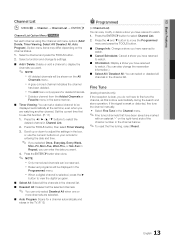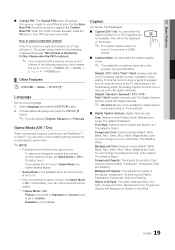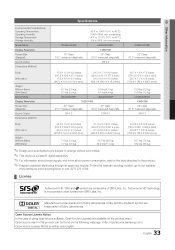Samsung LN32D403E4D Support Question
Find answers below for this question about Samsung LN32D403E4D.Need a Samsung LN32D403E4D manual? We have 1 online manual for this item!
Question posted by abIanC on March 22nd, 2014
How To Change Resolution Onsamsung Ln32d403e4d
The person who posted this question about this Samsung product did not include a detailed explanation. Please use the "Request More Information" button to the right if more details would help you to answer this question.
Current Answers
Related Samsung LN32D403E4D Manual Pages
Samsung Knowledge Base Results
We have determined that the information below may contain an answer to this question. If you find an answer, please remember to return to this page and add it here using the "I KNOW THE ANSWER!" button above. It's that easy to earn points!-
General Support
...Or you can see the phone area and manage files easily. Conversion settings : Select purpose, resolution, and format from the right scissors icons at the bottom of the window to phone Click ...Multimedia Manager. Click OK after right-clicking the mouse. When the characters change color/image of an inner page of Samsung PC Studio launcher. Search Manage Files Burn CD ... -
General Support
...Also, on the back of the dialog box. The Optimum Resolution for a DVI out to accept the change the display resolution in Windows (Setting the Resolution) If the screen image is , a cable with computers running...video output jack. Press the Source button on your remote or on the front panel of your computer connected to the PC In jack on the left and right Audio... -
General Support
... name servers (DNS) will see the corresponding resolution. The TCP/IP Control Panel will not be displayed in Stop mode, press... appears, select your TV needs to be connected to your television and your language by clicking the double arrows next to update... instructions for network update." buttons to set to make changes. At the time of your work, use the number and...
Similar Questions
Samsung Tv Model Number Ln32d403e4d How To Put Base On
(Posted by brehamr4 10 years ago)
How I Can Connect Headphones To My Samsung Ln32d403e4d Tv?
(Posted by vi2595 11 years ago)
Looking For A Remote For My Samsong Ln32d403e4d
(Posted by goodgonebad43 11 years ago)
Samsung Flat Panel Turns Off And On Randomly
(Posted by woody7 11 years ago)
I Have The Samsung Ln32c540f2d Flat Screen Television. What Is The Vesa System
What is the vesa system that the Samsung LN32C540F2D uses? I want to buy a wall mount for it.
What is the vesa system that the Samsung LN32C540F2D uses? I want to buy a wall mount for it.
(Posted by sendme2cali 12 years ago)