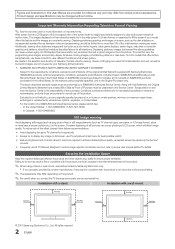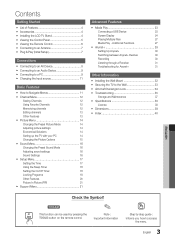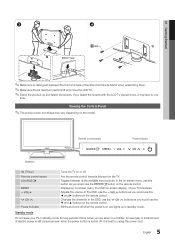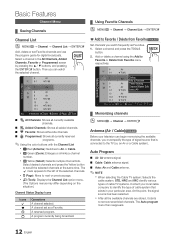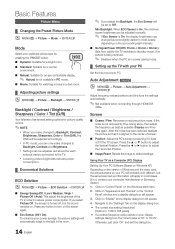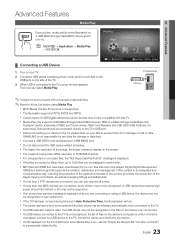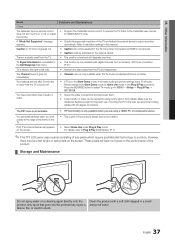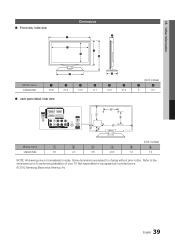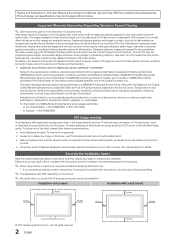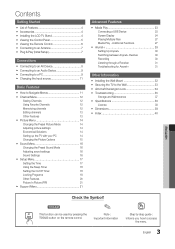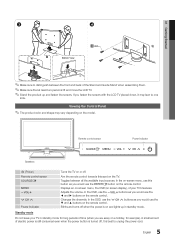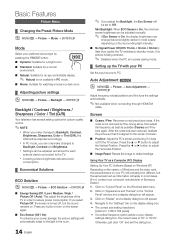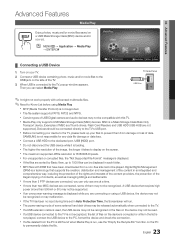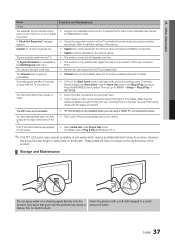Samsung LN32C540F2D Support Question
Find answers below for this question about Samsung LN32C540F2D.Need a Samsung LN32C540F2D manual? We have 6 online manuals for this item!
Question posted by kale31307 on October 30th, 2014
Circuit Board Cn803s Part
The person who posted this question about this Samsung product did not include a detailed explanation. Please use the "Request More Information" button to the right if more details would help you to answer this question.
Current Answers
Related Samsung LN32C540F2D Manual Pages
Samsung Knowledge Base Results
We have determined that the information below may contain an answer to this question. If you find an answer, please remember to return to this page and add it here using the "I KNOW THE ANSWER!" button above. It's that easy to earn points!-
General Support
...in Press to music. When turning the headset on a circuit different from that your phone has Bluetooth capability by applying to...(2) this equipment does cause harmful interference to radio or television reception, which is available at www.Bluetooth.com Bluetooth ...headset with a compatible phone 3 will not be a 2-pronged flat plug is used in shipping. All repair work if the... -
General Support
...Or Will Not Turn On At All. If your television needs service. To begin the service process, click to your fuse box or circuit breaker box and check the fuse or circuit breaker of the circuit your problem, most likely the power supply ... try turning on the TV using the remote. Replace the batteries in your TV has failed and your television does not turn on the TV. -
General Support
...and on, the user is on Recharging Complete Light is encouraged to try to radio or television reception, which the receiver is conformity with hands free function (CK811) is connected. If... pairing mode. FCC and BQB approved. For more details below Top Built-in DSP cancellation circuit to reduce echo and background noise Wireless connection of the FCC rules. These limits are...
Similar Questions
Ln46a750r1fxza Repair Manual To Show How To Take The Circuit Board Out
(Posted by greglindgren70 2 years ago)
What Is The Recommended Wall Mount For The Samsung Ln32c540f2d? Needs 9' Clearan
(Posted by Lafhenry 11 years ago)
Samsung Flat Panel Turns Off And On Randomly
(Posted by woody7 11 years ago)
Tv Turns On Very Slowly
I have had this TV for over a year and all of a sudden, it takes over a minute for it to attain a pi...
I have had this TV for over a year and all of a sudden, it takes over a minute for it to attain a pi...
(Posted by cpormp 12 years ago)
I Have The Samsung Ln32c540f2d Flat Screen Television. What Is The Vesa System
What is the vesa system that the Samsung LN32C540F2D uses? I want to buy a wall mount for it.
What is the vesa system that the Samsung LN32C540F2D uses? I want to buy a wall mount for it.
(Posted by sendme2cali 12 years ago)