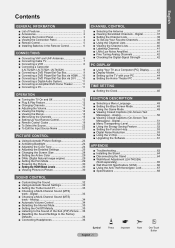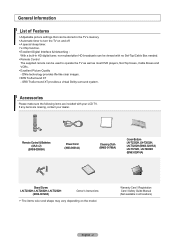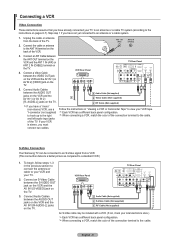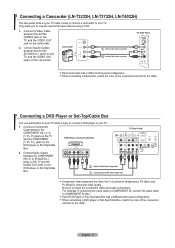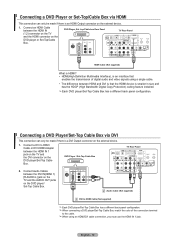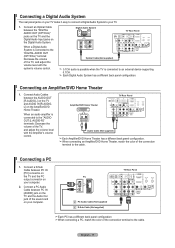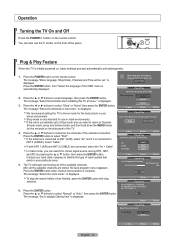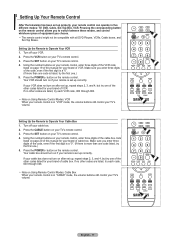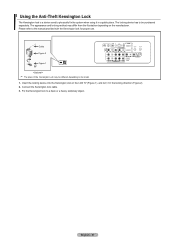Samsung LN-T4032H Support Question
Find answers below for this question about Samsung LN-T4032H - 40" LCD TV.Need a Samsung LN-T4032H manual? We have 2 online manuals for this item!
Question posted by greglindgren70 on December 22nd, 2021
Ln46a750r1fxza Repair Manual To Show How To Take The Circuit Board Out
The person who posted this question about this Samsung product did not include a detailed explanation. Please use the "Request More Information" button to the right if more details would help you to answer this question.
Current Answers
Answer #1: Posted by SonuKumar on December 23rd, 2021 4:38 AM
Please respond to my effort to provide you with the best possible solution by using the "Acceptable Solution" and/or the "Helpful" buttons when the answer has proven to be helpful.
Regards,
Sonu
Your search handyman for all e-support needs!!
Related Samsung LN-T4032H Manual Pages
Samsung Knowledge Base Results
We have determined that the information below may contain an answer to this question. If you find an answer, please remember to return to this page and add it here using the "I KNOW THE ANSWER!" button above. It's that easy to earn points!-
General Support
..." models of the 5 Series LCD TVs (LNxxA550, LNxxA540, LNxxA530) of the 4 Series LCD TVs (LNxxA450) excluding the 19", 22", and 26" models Plasma 7 Series Plasma TVs (PNxxA750, PNxxA760) 6 Series Plasma TVs (PNxxA650) 5 Series Plasma TVs (PNxxA550, PNxxA530) Half of Anynet+ devices: Important : Although Anynet is not available on any 2007 Samsung TVs (HL-T, HP-T, FP-T, LN-T, or TX-T series... -
General Support
... 15 pin (PC In or RGB), DVI, or HDMI/DVI jack. To see what resolutions are available on all Samsung LCD TVs is 60 Hz. If you do not have your user manual you may need a Mini-DVI to VGA or Mini-DVI to DVI adapter to connect the computer to the download... -
General Support
.../DVI inputs that input as an HDMI/DVI input. 2007 LN-T If you have a 2008 LCD TV and it has multiple HDMI inputs you can use the HDMI... (RGB) computer input. Do Your Current LCD TVs Have DVI Inputs For Computers? Many of Samsung models built before 2007, however, have a combined HDMI/DVI input jack. Samsung TVs built before 2007 (LN-S series, LN-R series, LT-P series, etc.) has...
Similar Questions
What Is This Tv Worth In Good Used Condition? Samsung Ln40a330 - 40' Lcd Tv
What is this tv worth in good used condition? Samsung LN40A330 - 40" LCD TV
What is this tv worth in good used condition? Samsung LN40A330 - 40" LCD TV
(Posted by angelstrybos 3 years ago)
Dark Streaks On Lcd. How Can I Find The Service Manual To Repair?
Dark streaks on LCD. How can i find the service manual to repair?
Dark streaks on LCD. How can i find the service manual to repair?
(Posted by normanbarrett1 10 years ago)
My Tv Samsung Ln-t4032h Doesn't Turning On.
My TV Samsung LN-T4032H doesn't turning on on time, it started cklicks for about 2-3 minutes after I...
My TV Samsung LN-T4032H doesn't turning on on time, it started cklicks for about 2-3 minutes after I...
(Posted by denisbut85 12 years ago)
Confused???
My 42" samsung will play something good for awhile and then turn blue. Wheather it is a movie, cable...
My 42" samsung will play something good for awhile and then turn blue. Wheather it is a movie, cable...
(Posted by drummerboy4christ 12 years ago)
I Have Samsung Ln40a530p1f 40' Lcd Tv. Last Week It Started Turning On And Off
I have Samsung LN40A530P1F 40 LCD TV. Last week it started turning on and off on its own. Tried unpl...
I have Samsung LN40A530P1F 40 LCD TV. Last week it started turning on and off on its own. Tried unpl...
(Posted by goodney 12 years ago)