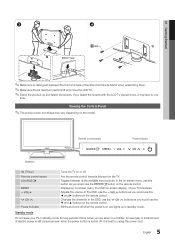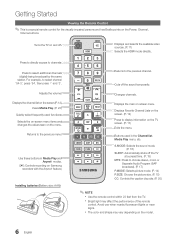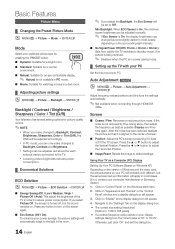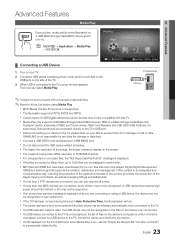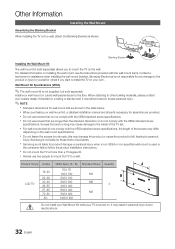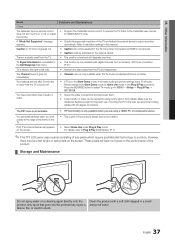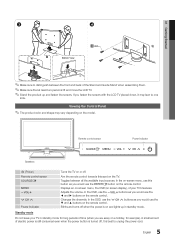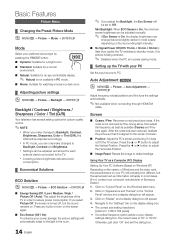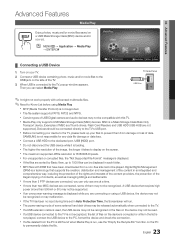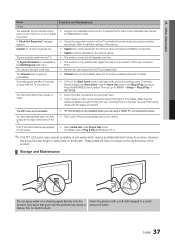Samsung LN32C540F2D Support Question
Find answers below for this question about Samsung LN32C540F2D.Need a Samsung LN32C540F2D manual? We have 6 online manuals for this item!
Question posted by cpormp on February 11th, 2012
Tv Turns On Very Slowly
Current Answers
Answer #1: Posted by TVDan on February 11th, 2012 8:08 PM
You should remove the back and look for obvious capacitors with the tops swollen (see picture) on the "power" board (it's the one the AC cord plugs into). And since you are here, disconnect the wire harness going from the "power" board and the "main" board (the board with the input jacks, and of course the TV will not come on) then plug the AC cord into the AC plug. You can do this with the TV still face down from having the stand and back removed. If the power supply is working you will see the back lights shine through the holes in the panel. If the back lights take some time to glow then it's very likely the "power" board. here's a link to see a picture and the part number (this place sells used boards and rebuilds, but they have no stock currently): http://www.shopjimmy.com/samsung-bn44-00338b-power-supply-unit.htm
Supporting Image
You can click the image below to enlargeTV Dan
Related Samsung LN32C540F2D Manual Pages
Samsung Knowledge Base Results
We have determined that the information below may contain an answer to this question. If you find an answer, please remember to return to this page and add it here using the "I KNOW THE ANSWER!" button above. It's that easy to earn points!-
General Support
... have selected VCR as your remote has a P. Note 1: On some TVs your remote. Zoom 2 enlarges the picture more than Zoom 1. For example, if you have a range of the picture on your TV, follow these steps: Turn on the Source you access to select 4:3 as your TV, JustScan may only be different. For exact information about changing... -
How-To Set Up Picture-In-Picture (PIP) SAMSUNG
How To Label Inputs 18895. How-To Set Up Picture-In-Picture (PIP) LCD TV 3589. How-To Set Up Picture-In-Picture (PIP) 17502. Product : Televisions > -
How-To Set Up Picture-In-Picture (PIP) SAMSUNG
How To Label Inputs 18895. How-To Set Up Picture-In-Picture (PIP) How-To Set Up Picture-In-Picture (PIP) 17502. LCD TV 3589. Product : Televisions >
Similar Questions
My Samsung Tv LN-2642H started freezing the picture and now just black and white horinzontal lines b...
What is the vesa system that the Samsung LN32C540F2D uses? I want to buy a wall mount for it.