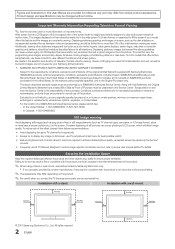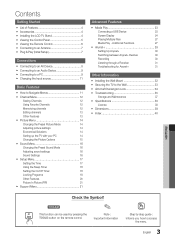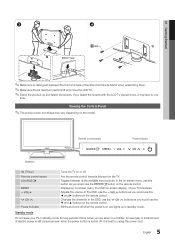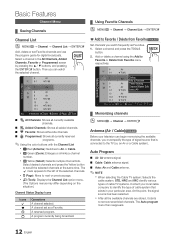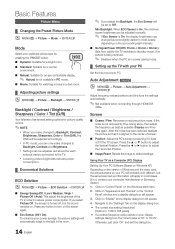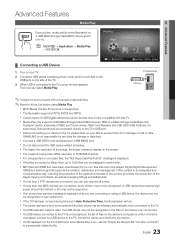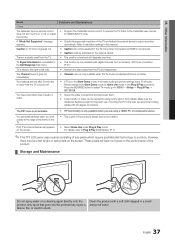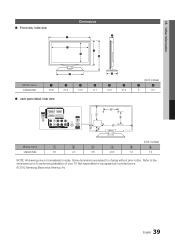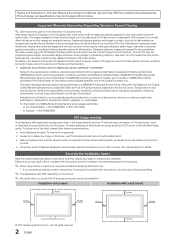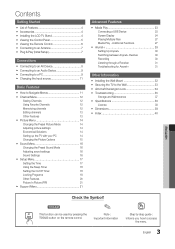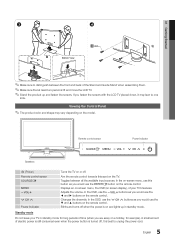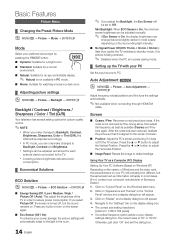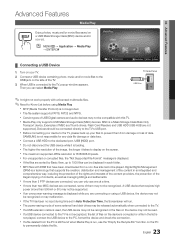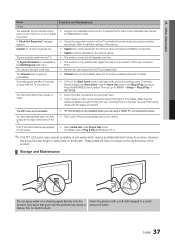Samsung LN32C540F2D Support Question
Find answers below for this question about Samsung LN32C540F2D.Need a Samsung LN32C540F2D manual? We have 6 online manuals for this item!
Current Answers
Related Samsung LN32C540F2D Manual Pages
Samsung Knowledge Base Results
We have determined that the information below may contain an answer to this question. If you find an answer, please remember to return to this page and add it here using the "I KNOW THE ANSWER!" button above. It's that easy to earn points!-
General Support
...-T4053HX/XAA If you have one of these LCD or Plasma model TVs, and have the model number and serial number of your TV on the back or side panel of the updated firmware, please call . The LCD and Plasma TV models in the tables below with their associated firmware versions can... -
General Support
The pdf covers 2002-2009 DLP TV models. For owners of DLP television sets. You should be a cost. We do not have any information on our website ...commands. There are no other discrete code lists. What Are The Discrete (IR) Codes For My DLP TV, And How Do I Make Them Work? you purchased the HLN467W or HLN567W and you 're not able to program your remote, please contact... -
General Support
...Road, Quicksilver Building,Jeffreys Bay L.G. Predio Macau.R/C, Maputo Mozambique NAMIBIA FURNTECH AGENCIES 09264-61236575 Sam Van Wyk 30 Edison Str, Namibia ZIMBABWE (Repairs only) Electronic Equipment (Pvt) Ltd ... Shop 4,1st ave,Mafikeng RUSTENBURG TV 014 538-0519/2413 014 538-2413 Sydney 6 Mangaan str. Lelani 18 Connaught Crescent, Vanes Estate, Uitenhage TELEVISION TECH. SON CC 033 413-...
Similar Questions
Screws For Tv Back Panel And For Stand
Can you please tell me the correct sizes for the screws for the back panel and for the swiveling sta...
Can you please tell me the correct sizes for the screws for the back panel and for the swiveling sta...
(Posted by jvwkm 8 years ago)
Samsung Un65c6500vfxza 65' Flat Panel Tv Reviews
(Posted by motox1us 10 years ago)
What Is The Recommended Wall Mount For The Samsung Ln32c540f2d? Needs 9' Clearan
(Posted by Lafhenry 11 years ago)
Tv Turns On Very Slowly
I have had this TV for over a year and all of a sudden, it takes over a minute for it to attain a pi...
I have had this TV for over a year and all of a sudden, it takes over a minute for it to attain a pi...
(Posted by cpormp 12 years ago)
I Have The Samsung Ln32c540f2d Flat Screen Television. What Is The Vesa System
What is the vesa system that the Samsung LN32C540F2D uses? I want to buy a wall mount for it.
What is the vesa system that the Samsung LN32C540F2D uses? I want to buy a wall mount for it.
(Posted by sendme2cali 12 years ago)