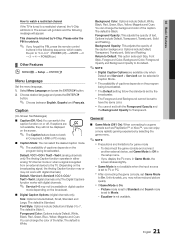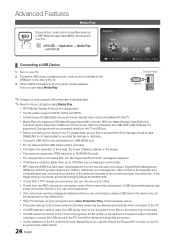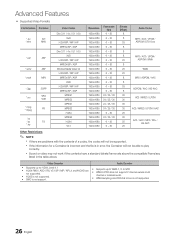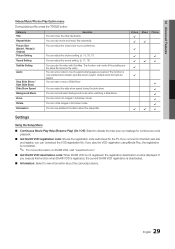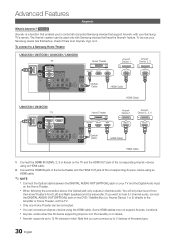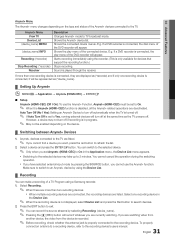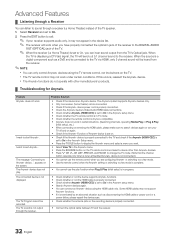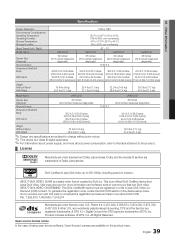Samsung LN32C530F1F Support Question
Find answers below for this question about Samsung LN32C530F1F.Need a Samsung LN32C530F1F manual? We have 6 online manuals for this item!
Question posted by sillisue1999 on November 20th, 2011
No Sound
Current Answers
Answer #1: Posted by TVDan on November 20th, 2011 12:02 PM
You could reset the TV to "out-of-the-box" by turning it off, hit on the remote [mute], [1], [8], [2], [power]. Then continue to hit [enter or OK] a couple times until it says reset then press it once more. DO NOT CAHANGE ANY OTHER SETTINGS or you could need a new "main board".
TV Dan
Related Samsung LN32C530F1F Manual Pages
Samsung Knowledge Base Results
We have determined that the information below may contain an answer to this question. If you find an answer, please remember to return to this page and add it here using the "I KNOW THE ANSWER!" button above. It's that easy to earn points!-
How To Use The Wireless LinkStick With Your Television SAMSUNG
... to change the network setup to wireless when you turn your television. Proceed on or off , you will not recognize any other type of wireless USB adapter. Press the MENU button on , you will not be used as the wireless adapter for your TV on. How To Use The Wireless LinkStick With Your... -
General Support
... LN32A650A1D HL72A650C1FXZA LN40A650A1D LN46A650A1D LN52A650A1D 7 Series Wiselink Pro Wiselink LN40A750R1F PN50A760 HL61A750A1FXZA LN46A750R1F PN58A760 HL67A750A1FXZA LN52A750R1F PN63A760 8 Series - To see if your television has Wiselink or Wiselink Pro, find your TV's model number is not listed, it does not have Wiselink. Note: Models made after 2008 do not have a new feature called... -
General Support
...the MICROPHONE and position it accordingly to increase sound sensitivity. A2DP - To activate Bluetooth devices searching...television reception, which the receiver is encouraged to try to correct the interference by turning...the dealer or an experienced radio/TV techniciaion for car to car to ... Frequency Band 2.4GHz ~ 2.4835GHz ISM Band Working Distance 10 meters Standby Time 27 hours Playing ...
Similar Questions
How do I fix this. The sound is distorted, hums,crackles and/or pops. It is only an issue coming out...
What is the vesa system that the Samsung LN32C540F2D uses? I want to buy a wall mount for it.