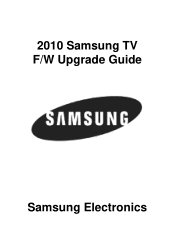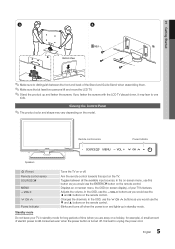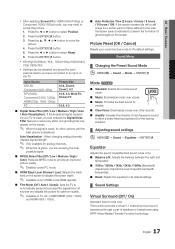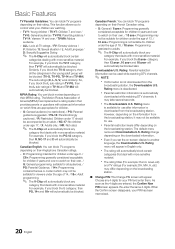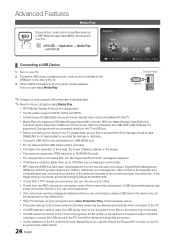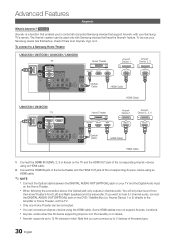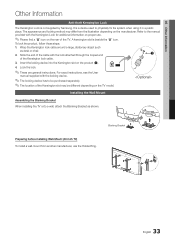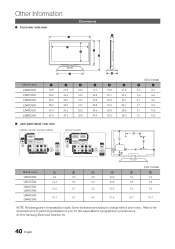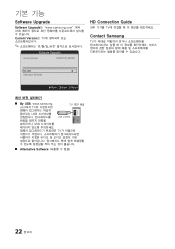Samsung LN32C530F1F Support Question
Find answers below for this question about Samsung LN32C530F1F.Need a Samsung LN32C530F1F manual? We have 6 online manuals for this item!
Question posted by murphy6910 on September 2nd, 2020
Does Samsung Tv Model # Ln32c530f1f Have Movies
Current Answers
Answer #1: Posted by Odin on September 2nd, 2020 10:26 AM
Hope this is useful. Please don't forget to click the Accept This Answer button if you do accept it. My aim is to provide reliable helpful answers, not just a lot of them. See https://www.helpowl.com/profile/Odin.
Answer #2: Posted by Adelkithy on September 2nd, 2020 4:15 PM
You can insert your flash at the side of that TV you will see a port where to insert your flash drive, if there is any movie on that flash drive it will play.
Or
Connect your smartphone with your TV using wireless connections.
Also you watch movies through channels.
Saintking
Related Samsung LN32C530F1F Manual Pages
Samsung Knowledge Base Results
We have determined that the information below may contain an answer to this question. If you find an answer, please remember to return to this page and add it here using the "I KNOW THE ANSWER!" button above. It's that easy to earn points!-
General Support
...LN-T4053HX/XAA If you have one of the updated firmware, please call . Plasma TVs Plasma TV Model Firmware Versions HP-T4234X/XAA 1001 to 1015 HP-T4254X/XAA HP-T5034X/XAA HP-T4264X/XAA HP-T5064X... TVs LCD TV Model LN-T3242HX/XAA 1001 to 1011 LN-T4042HX/XAA LN-T4642HX/XAA LN-T3253HX/XAA 1001 to you must have the model number and serial number of your TV on the back or side panel of your TV... -
General Support
.../OFF commands and Video Input commands. The pdf covers 2002-2009 DLP TV models. Notes: The attachment has all of your TV through an Authorized Service Center, however there will be able to find... Care at websites such as . This upgrade may require service. For owners of DLP television sets. To get the discrete code functions to July 31st 2003 for your programmable/learning... -
General Support
... wall mount you may be able to see below. Try entering the wall mount model number into your TV is available through J&J International, Samsung's authorized part distributor. Wall Mounts from... click Go. For information on the VESA mount size for your Plasma TV, click Instructions for your TV or Monitor model, and then click Go. The Select Product drop down appears. Note:...
Similar Questions
Hello, I have a TV model UN32D4000NDXZP, which has the following failure: presentation of overlappi...
how are TV channels searched for in Slim fit TV model CS21Z45ZQQ
Hi there, I have 40" Samsung LCD tv Model No LN40D550 : The question is, How to switch on TV using t...
everything was working fine but now there is no sound on any of the channels. When you turn the tv o...
What is the model name of my samsung plasma screen tv model code LNT5265FX/XAA?