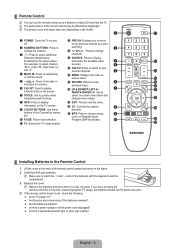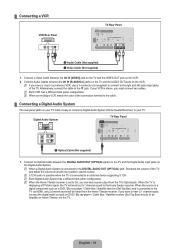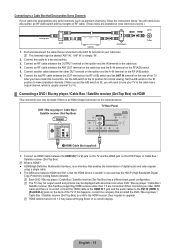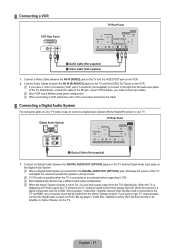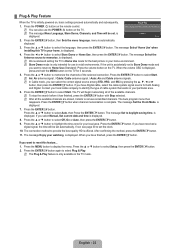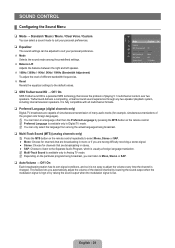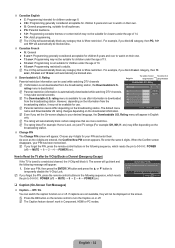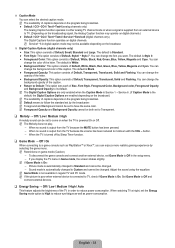Samsung LN32B360C5DXZA Support Question
Find answers below for this question about Samsung LN32B360C5DXZA.Need a Samsung LN32B360C5DXZA manual? We have 1 online manual for this item!
Question posted by steve60966 on May 23rd, 2021
How Do I Program Channels ?
I need to reprogram channels
Current Answers
Answer #1: Posted by Odin on May 23rd, 2021 10:50 AM
See https://www.manualslib.com/manual/145727/Samsung-Digimax-360.html?page=25#manual.
If the issue persists or if you require further advice, you may want to consult the company: use the contact information at https://www.contacthelp.com/samsung/customer-service.
If the issue persists or if you require further advice, you may want to consult the company: use the contact information at https://www.contacthelp.com/samsung/customer-service.
Hope this is useful. Please don't forget to click the Accept This Answer button if you do accept it. My aim is to provide reliable helpful answers, not just a lot of them. See https://www.helpowl.com/profile/Odin.
Answer #2: Posted by SonuKumar on May 24th, 2021 7:11 AM
https://www.samsung.com/ca/support/model/LN32B360C5DXZA/
https://www.samsung.com/in/support/tv-audio-video/television-how-do-i-perform-a-factory-data-reset/
Please respond to my effort to provide you with the best possible solution by using the "Acceptable Solution" and/or the "Helpful" buttons when the answer has proven to be helpful.
Regards,
Sonu
Your search handyman for all e-support needs!!
Related Samsung LN32B360C5DXZA Manual Pages
Samsung Knowledge Base Results
We have determined that the information below may contain an answer to this question. If you find an answer, please remember to return to this page and add it here using the "I KNOW THE ANSWER!" button above. It's that easy to earn points!-
General Support
... able to a stereo system or home theater, depending on the front panel of your monitor to a set top box or tuner. However, there...You may also be able to view high definition (HD) TV programs. If your multi-purpose monitor has an HDMI input, you could ...monitor. Of course, you must also connect separate left and right channel audio cables between your DVD player, VCR or source and your ... -
General Support
...1: On some TVs your manual on your remote to exit. Note that you may need to change the channel from analog to HDTV or from HDTV to 4:3 for standard, analog broadcasts...), Panorama, Zoom 1, Zoom 2, Widefit, and JustScan (1:1 pixel mapping). Note 3: Sometimes broadcasters transmit programs with many cases you may only be able to select 4:3 as your remote to select the size ... -
How To Connect A Home Theater System (Analog) SAMSUNG
... complete this feature on the TV remote. Product : Televisions > HL-P5663W 14101. Depending on . 12983. Press the [Down Arrow] to . How To Program Your Remote Control The sound is now coming out of the speakers may not output sound when receiving a two channel signal. Consult your HTS owners manual to learn...
Similar Questions
Programming Channels
I have an air HD TV antenna. How do I program the HD tv to receive more than six channels?
I have an air HD TV antenna. How do I program the HD tv to receive more than six channels?
(Posted by J1I2M3 10 years ago)
How Can I Connect A Samsung Ln32b360c5dxza Tv To The Internet
(Posted by hectFishCr 10 years ago)
I Have A Samsung 32' Model Ln32b360c5dxza Television - Need Stand Base For It
(Posted by Anonymous-106303 10 years ago)
What Swingable Wall Mount Should I Use For A Samsung Model Ln32b360c5dxza?
(Posted by bobbien2001 11 years ago)
After Several Auto Programs & Channel Searchs Still Get No Chanels Via Air
I have auto prodramed and done several channel searches I still canot get any air chanes (local non ...
I have auto prodramed and done several channel searches I still canot get any air chanes (local non ...
(Posted by fburton2000 11 years ago)